Lately I have just fallen in love with silhouettes. Now, I don’t mean the cutting machine (although I do love my Silhouette) but I’m talking about those classic profiles or “silhouettes” that you can find everywhere. I’ve been wanting to make some of my kids for so long and I finally got ’em done! There are a lot of tutorials out there on how to create your own silhouette in Photoshop, including Crafting Chicks Nikkala’s awesome one, so I’m not going to post step by step directions. I am just sharing what I did with the silhouettes of our 3 children.
I photographed each of their profiles, created the silhouettes in Photoshop, and then instead of keeping them the classic black silhouettes on a white background I decided to add some color and some pattern. Turquoise is my current favorite, so naturally I decided to bring in that color to create some personalized art for a large wall we have along our staircase. These make a great impact when you walk in the front door!
These photos do not do them justice! They are big and the colors are brighter in real life–these were taken on a cloudy rainy day. (will warmer weather ever come to Utah?!?!?)
I love the pop of color on our walls but I mostly love looking at my kids’ silhouettes–completely personalized wall art! Here is what the digital files look like:
As you can see in the examples above, in Photoshop I added 3 different fun backgrounds to the silhouettes (chevron, quatrefoil and a paisley-ish floral) in the same white and turquoise colors, saved them as JPEG’s then printed them at Costco as 16×20 prints. I used spray adhesive to attach the photo prints onto inexpensive foam core found at any craft store. You could also frame them if you wanted to. Then I hung them up using those non-permanent 3M Command Strips.
I have created some some 16×20 templates (for use in Photoshop or other similar programs) that you can download so that you can create your own silhouette wall art! The download includes:
- one 16×20 template with a chevron (zigzag) background
- one 16×20 template with a quatrefoil background
- My 2011 Terms of Use 🙂 (I did not include the floral background because I didn’t personally create it; it was made by someone else)
Once you unzip the files and open them up in your program you just drag your own silhouette image onto the template, and you can recolor and resize to your heart’s content. 🙂
Personal use only, please! Here is the download link: http://www.box.net/shared/dte6jarmkq
Oh, and just as another example, I created this print using all 3 of my kids’ silhouettes together. I also have this one framed in my home. Bytheway, these make great Mother’s Day gifts. 🙂
(credits: Digital Scrapbook Memories digital papers and scalloped heart embellishment)
What are some of YOUR ideas using silhouettes as art? We’d love to know!

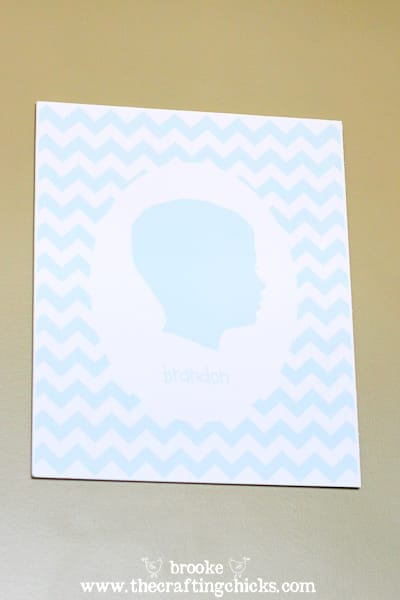
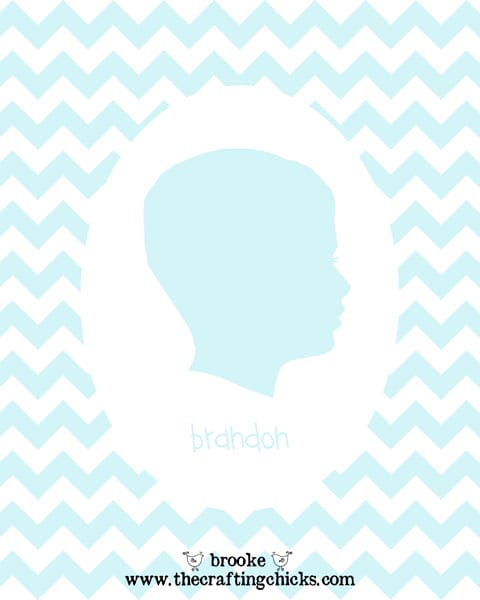
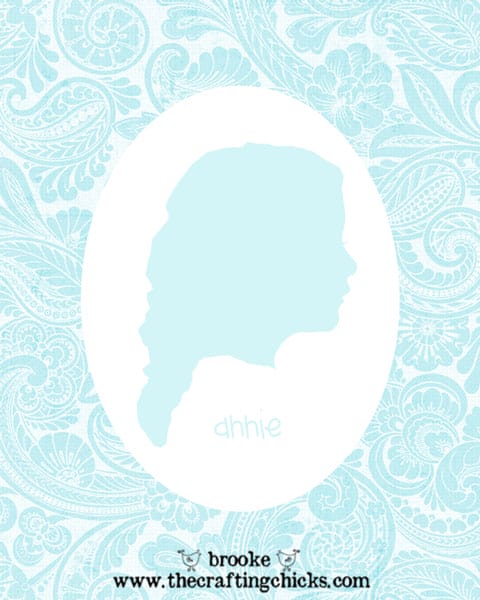

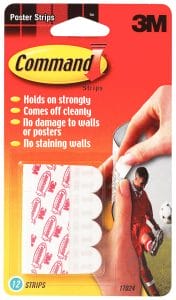

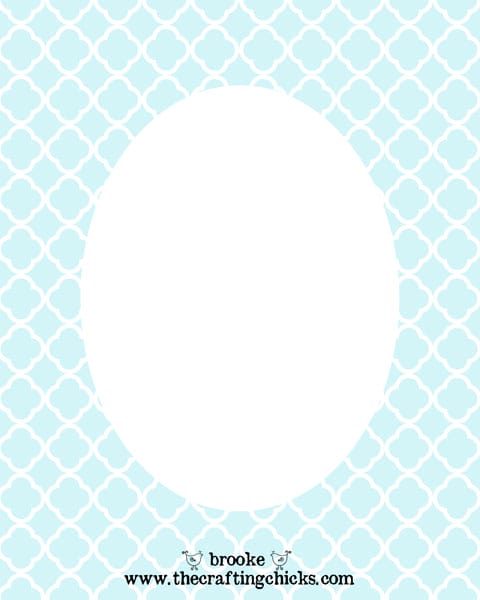


Thank you so much for this post. I want to let you know that I posted a link to your blog in CBH Digital Scrapbooking Freebies, under the Page 4 post on Apr. 25, 2011. Thanks again.
love IT BROOKE!
Okay, I have totally been wanting to do something like this for some time now. Ever since I used the GREAT tutorial on silhouettes you guys did. I wanted to do a 3×5 size and string them with ribbon one for each kid and at the top include a bible verse or a wood word or Letter or some combination of both. But I think that would look great in the entryway.
was looking ideas how to do this.
thank you for sharing 🙂
I’m curious about the foam core. How did you attach it and how does it look hung on the wall?
Do you have credit info for the floral background…. so we can visit?
Love it! Thanks for posting! Silhouettes are truly a great way to decorate. I think simple wall silhouette decals (with class) can really add life to any room. I recently bought some wall silhouettes (safari animals) from http://www.LifeSizeSilhouettes.com to dress up my boy’s room. Not that expensive and what a difference! I was really pleased with them. Keep up the good ideas!