I’m a long-time fan of one of our newest sponsors, JessicaSprague.com, so I’m excited to highlight this awesome website today (along with a fun giveaway)! Jessica Sprague and her team of extremely talented digital designers are well known in the digital scrapbooking world and beyond, and help you take memory keeping and technology to a whole new level. I love how her home page says “Use technology to beautify, enhance, record, celebrate, and tell the stories of your life. I’ll show you how.” And Jessica does it so well and has the ability to teach us all how to do it too.
I’m super impressed with the quality and the variety of products and classes available on JessicaSprague.com. I mean, there is something there for everyone, whether you are a digital scrapbooker like many of us Crafting Chicks and rocking Photoshop or Photoshop Elements, or looking to improve your photo editing skills, or have the desire to take on Adobe Illustrator! (That’s the one I’m interested in next!) The prices are very affordable, especially for the quality of education, some of the shorter courses being offered for only a few dollars.
There’s a new FREE (yes, free!) Photoshop class that I wanted to tell you about, since we get A LOT of questions about Photoshop. It is called The Photoshop Top 5: Five Techniques Everyone Should Know, and it runs all next week! To register for this FREE class all you have to do is enter in a code and you will be automatically registered!
And click here to register and here is the code you enter on that page: PSTOP52012
Woo hoo! Free is awesome! So be sure to check that out.
**********************************
Today I am going to highlight three of the online classes available at JessicaSprague.com, and they all have one thing in common: SILHOUETTE! 🙂 If you have a Silhouette, whether you are a beginner or a pro, you will love these classes and videos. I just recently got my hands on a CAMEO and thought this post and giveaway came in perfect timing!! I’ll tell you a little bit about each of these classes and then I’ll share my thoughts on them after.
Silhouette: Getting to Know You $24
This is the first class in the Silhouette series, and they are all taught by the talented designer/teacher, Kerri Bradford. This class is an excellent place to start, and even seasoned Silhouette-ers would probably learn a trick or two! Kerri gives you a basic overview of how to use the library for Silhouette shapes + shapes from outside sources as well as show you the basic tools and menus to help you get on your way to making your first cuts! And not only will you make your first cuts, but you’ll walk away with an adorable mini album as the class project! For more detailed information about this classes you can click on the title above.
Silhouette: Oh, The Places You’ll Go $30
Once you are comfortable with your Silhouette, more adventures await! 🙂 In this class Kerri will teach you:
Getting more from Weld. Understand more about the Weld tool as well as point editing and start making shapes of your own.
Beyond the Words. Look at other fun ways to manipulate your text using paths and fills.
Align+Replicate. Learn how these features can help you to better designing as well as simplify your process.
Make Your Own Backgrounds. Now we’ll be using these tools to make our own background designs.
Print+Cut. See exactly how to do a Print+Cut and learn to make your own. It’s one of the finest features of Silhouette, in my humble opinion.
Trace. Learn how to take an image from a JPEG and turn it into a Print+Cut or even a brand new a cuttable shape.
Design your Layout. Learn how you can use Silhouette to lay out your entire project, from start to finish.
Silhouette: Designer Edition 1: on sale for $25
This is the newest Silhouette class offered at JessicaSprague.com, focusing on the new Designer Edition software. You get caught up in the excitement and the possibilities right along with Kerri as she takes you through the ins and outs! In this course Kerri teaches:
- What You See – We’ll talk about all that’s new in Silhouette Studio’s Designer Edition.
- Importing SVGs – So many outside sources for great shapes. I’ll show you how to get those SVGs into your Library and how to work with them.
- Fill Patterns – Ohhhhh boy. That’s all I can say about this baby! Just you wait.
- New Tools – Sooo much more that you can do with the new Shear, Knife + Eraser tools!
- Rhinestones – It’s more than just a bling-thing.
- Sketch – You can look like an artist without really drawing a thing.
- Use What You’ve Learned – Now let’s take what you’ve learned and make some cool things!
I had the opportunity to take all three of these classes and I learned a TON from them! I really enjoyed them and can’t wait to do more and use my CAMEO to its fullest potential! 🙂 Or at least attempt to! Here’s what I liked about the classes:
- Each class has FIVE SETS of video lessons that are divided into bite-size, doable tasks. The lessons are super clear and easy to follow. I love how the classes are self-paced—meaning, you can watch the videos and print out the notes anytime you want! You can rewind the videos as many times as you need to. You can access the information today and 3 months from today—they never expire!! SO GREAT.
- Kerri provides you with a ton of great products that are included in the class, so that you are able to follow right along using the same shapes and files and even fonts that she is using. Plus you have all the tools you need to actually create a darling project at the end of the course!
- In addition to the videos, you are given DETAILED PDF notes for each lesson! I loved that if I had a question about something I could either track it down on the video or look it up in the notes.
- Kerri has a sense of humor and it shows in her videos. It feels like she is teaching you from the comfort of your own home as a good friend! She’s so down-to-earth and extremely knowledgeable.
Now for the GIVEAWAY!
Our friends at JessicaSprague.com have generously offered to give a spot in ALL THREE Silhouette online classes to one of our readers!!! Here is how you can enter, and good luck!
a Rafflecopter giveaway
This giveaway will end Sunday June 17, 2012 at midnight EST. A winner will be chosen and notified via email on Monday 6/18/12 and will have 48 hours to respond or another winner will be chosen.

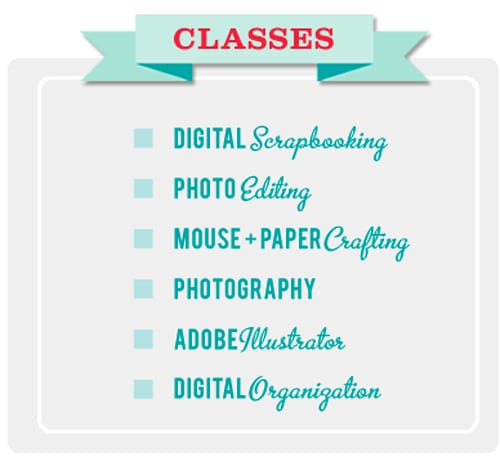
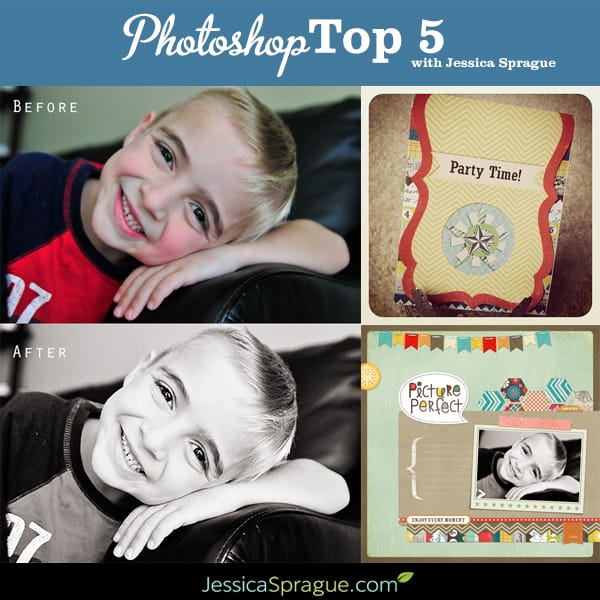
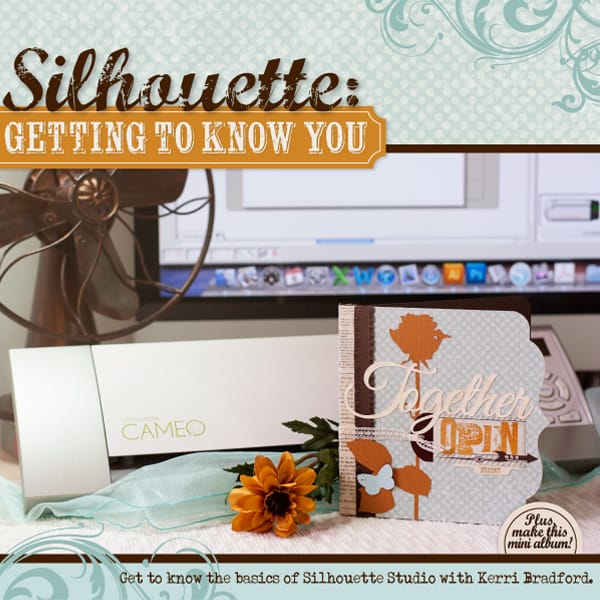
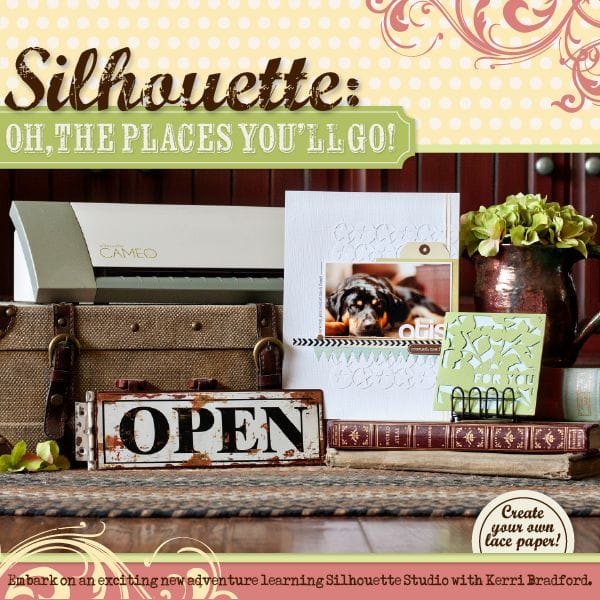
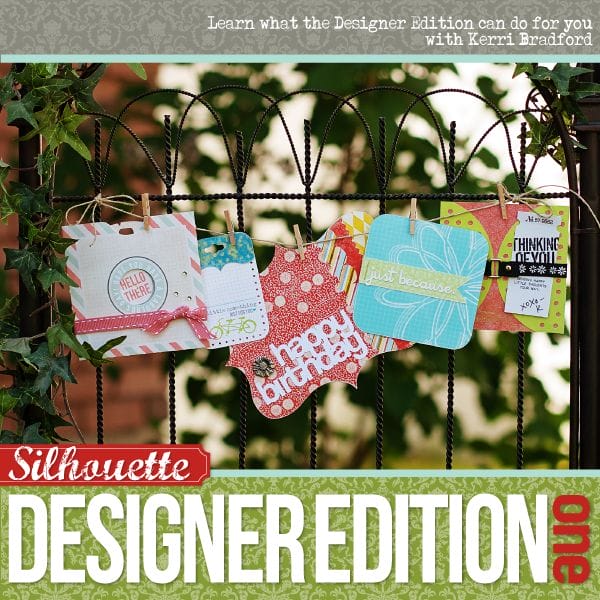

Oh, I would LOVE a class so that I could get better use from my Silhouette. Perfect.
I don’t have a Silhouette yet, but I am saving up to get one. I like the idea the classes are always there so you can go back and look again.
I have only cut vinyl with my machine and I know you can do so so so many things. I’d love a rhinestone camera on a T-shirt!!
Love my Silhouette and would love classes to learn more about how to use it!
These look WONDERFUL! I have a Silhouette and the classes look fantastic! Thank you!!
I have a silhouette and would love to learn new tricks so I can do more than the basic things with it!
I want to learn how to make my own shapes and background designs. 🙂
This is amazing! I need to learn how to use the Silhouette to it’s fullest potential.
I have always wanted to make vinyl lettering for signs and other craft projects.
Would love to win this as I have had my Silhouette for almost 6 months and have no idea how to use it!! It scares me 🙂
I have a silhouette and used it for quite a few things. But oh 3 classes to help me use it to it’s full potential would be awesome!!
I LOVE Jessica Sprague and my silhouette!
I got my cameo a couple of months ago, but haven’t used it too much because I’m kinda scared of it. lol! I’d love to learn how to import my own SVGs! And how to know which cut settings to use when.
This would be amazing! I would love to learn how to import background designs
OMG, I would love to WIN these classes on how to use my Silhouette!!! – – Thanks for a chance to WIN!!!
I am buying a silhouette soon. I want to learn all the how to’s. These classes will help.
I have a silhouette and have been doing lots of vinyl but I would love to know how to make really cute cards or fun 3-d flowers! what an awesome giveaway!
I’ve had my Silhouette for 2 years and hardly use it because I’ve had so many difficulties with it in the past. I would love to take these classes. I want to learn how to keep my paper from coming up off the mat when cutting (and then messing up the cut). Thanks!
I just use my Silhoutte for basic text designs. I would LOVE to learn to take my creations to a whole new level!!
True confession…..I’ve owned my Silhouette for 3 months and have yet to use it!!!! I keep meaning to carve out time and haven’t done it yet. These classes will jump start me into being an expert!! Would love especially to learn how to make designs with my chalkboard vinyl for my kitchen canisters!!! And want to make my daughter’s 1st birthday invitations and cupcake wrappers. I need HELP! 🙂
Love Jessica’s classes! Thanks!
Would love this! Haven’t had a chance to learn my cameo and I know there’s so much more that I can do with it!
I want to make anything and everything with mine. I just got it yesterday, so I’m brand new!!
I would love to make some custom onesies!
My Silhouette is poorly underused. I’ve been wanting to take one of Jessicas classes but never do…this would be fantastic. Would love to learn how to cut fabric.
I NEED these classes! I bought a cameo but haven’t even got it out of the box. I’m a bit intimated by it.
I would love this class to learn how to do more with my Silhouette!
What an awesome giveaway!!
I love my silhouette and am so eager to learn new things, being that it literally takes me hours to learn how to do it myself. Specifically, I am trying to learn how to trace images I get from my computer and also, figure out how to find outside sources for shapes I don’t already have from my library, or have purchased from Silhouette’s library. I have so many questions for Kerri!
I just got a silhouette for Christmas! I’ve been needing this class to learn about all the fun things I can make!
I’ve had my silhouette for nearly 2 years. It’s great. My biggest complaint is that it is a little harder to use than I thought it would be. I soooo need these classes! I have so many ideas and get frustrated when I can’t figure out how to make them work.
Wow, training on the silhouette, what an awesome giveaway!
would love to try doing some appliques!
I want to learn how to use basic functions as well as learn quick tips.
I’ve had a Silhouette for about 8 months now. But oh the things I could still learn would be wonderful. How do I take the classes if I (sigh) don’t win?
I would love to make some labels for canisters and organizing tubs
I want to make scrapbooking stuff and shirts for my boys!
I have SO much to learn!
Yes, yes, yes… I COMPLETELY agree with Brooke! Kerri does an AWESOME job!! I have loved “Silhouette: Getting to Know You”, and can’t wait to take the other classes – it’d be even sweeter if I didn’t have to buy them! Thanks for the opportunity.
I’ve been wanting to use it to make customized tshirts!
What a neat idea! I’d love to take the design studio class.
All I know how to do is cut out simple things like lettering. I know there are so many other things but I have never ventured farther. I would love to learn more!
My best friend is a teacher and just purchased a Silhouette to make stuff for her classroom. We have been exploring it’s options and creating all kinds of cool things for next year. (She works in a low income school with no budget so everything takes creativity!) We would love to learn anything we can!
I would love to learn how to make things for my classroom and for party decorations!
I would love to have a silhouette to make stuff for my classroom!
I just got my Cameo and would love to learn all about it so these three classes would be great!
This is just what I need to learn how to use everything on my silhouette 🙂
Does anyone know if anyone teaches theses class live I would like to beable to do this in person instead of watching then doing. I Dont have two separate computers to watch and do the lesson at the same time. I need a class near San Antonio tx