Happy New Year friends! So with a Christmas Break, I feel like it’s been forever since I have posted. I’m excited to share this “Blessings Board.” Even though last year brought a handful of trials there is no doubt there has been blessings. There is no better way to feel better about any situation, than to look and be thankful for what has been given already. I’m excited to put this up all year so we can really focus on the many blessings we have.
I had wanted to make one of these for awhile and then I saw THIS masterpiece, which really solidified more of the look I was going for. BUT…..I didn’t have vinyl…didn’t have burlap….THEN…enter digi….like always. I found this beauty at the DI for $8. Sorry sweet little fashion collage, you are getting a makeover.
The dimensions of this frame just happened to be 12″X36″ which is the size you can print at COSTCO for $4.99. SWEET!! I popped out the old picture and inserted the new one. Improvement? Yes I think so :). The trick to writing right on the top of glass, which I did here is to use BISTRO CHALK MARKERS. If you Google them, you will find them right away. There is a four pack with red, black, white, and blue. If you use regular dry-erase markers, the writing doesn’t show up. If you use the bistro markers, you are in business. They are opaque and write on glass beautifully.
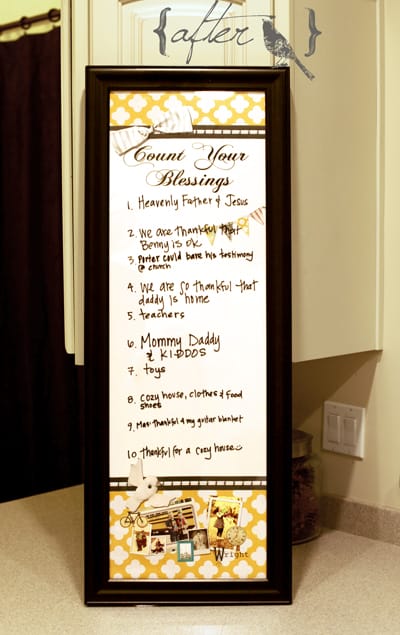
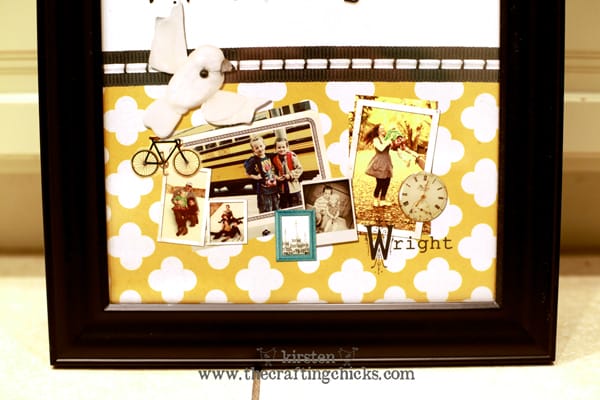
- Find ugly frame that needs a makeover.
- Make your own paper to insert or use burlap and vinyl like our friend did HERE. Then slip your design behind the glass.
- Write to your hearts content over the glass with a lovely Bistro marker. ENJOY!
Hope your new year brings many fun and awesome things…
xo,
Kirsten

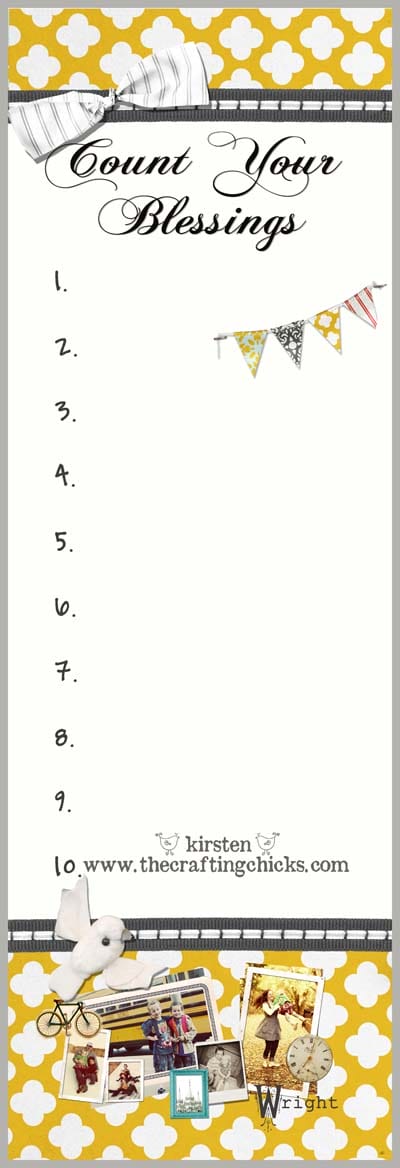

I JUST LOVE THIS. I actually acquired a very large and very ugly frame that can use some spray paint and I am going to have to make one of these. Thanks for the inspiration for a wonderful 20-11!!
Ohhhh sounds like a fun project! It’s so fun to transform the ugly thrift store finds into something awesome, you go girl!
Kirsten,
I admired this in real life for about three minutes straight on picture frame night. THIS IS AWESOME and CUTE x 1,000.
Julie, Julie, Julie 🙂 What a funny night that was! Brooke and I ended up getting sick, it was awesome. I ended up making those frames and they turned out so great, I will post them sometime soon :). We’ll have to hang out again really soon.
I LOVE THIS! You kill me with your mad skills!
Hey, when are we going to craft together? That would be fun to do that for another girls night. You rock.
This is a great project!! I want to create it for a friend who has a birthday coming up, but I’m so challenged with the whole digital scrapbooking thing. Do you do personal help? 🙂
Sure 🙂
I love your design variation! It tuned out great. So glad I could lend some inspiration! 🙂
Yes, you DID lend some amazing inspiration!! I love your site, and love that new green buffet you just made, SWEET!
SO GREAT Kirsten!!! I love this!
NO NO NO, I love YOU!
I am soooooo doing this!! I love it!!! Cheers to a great 2011!!!
Dumb question, but what is “DI” (where you got the frame)?
DI stands for Deseret Industries…our local thrift store in Utah 🙂 Go to any thrift store and you will find something lovely I’m sure 🙂
This is such a fun idea :). I’d love to make one… But it’ll probably stay on my ‘to do list for a long time. Luv u lots!
Hi Kirsten! I just blogged about my menu board (that was going to be a blessing board, but that will come later when I find the right size frame). Your board was part of the inspiration for mine, so I wanted to come say thank you and share the end result with you. =)
http://supersavingsblog.blogspot.com/2011/03/before-and-after-menu-board-from.html
Mara @ Super Savings
Hi Kirsten
Fabulous idea and I can’t wait to make it. May I just ask you about the photoshop – do you use the full version or the Adobe Photoshop elements (both for this and scrapbooks?). I want to do digi books and love creating but find photoshop VERY expensive (UK – £600). The Photoshop elements are cheaper but I don’t know if it will give me the level of creative freedom I need for these projects. Thank you for your advice 🙂