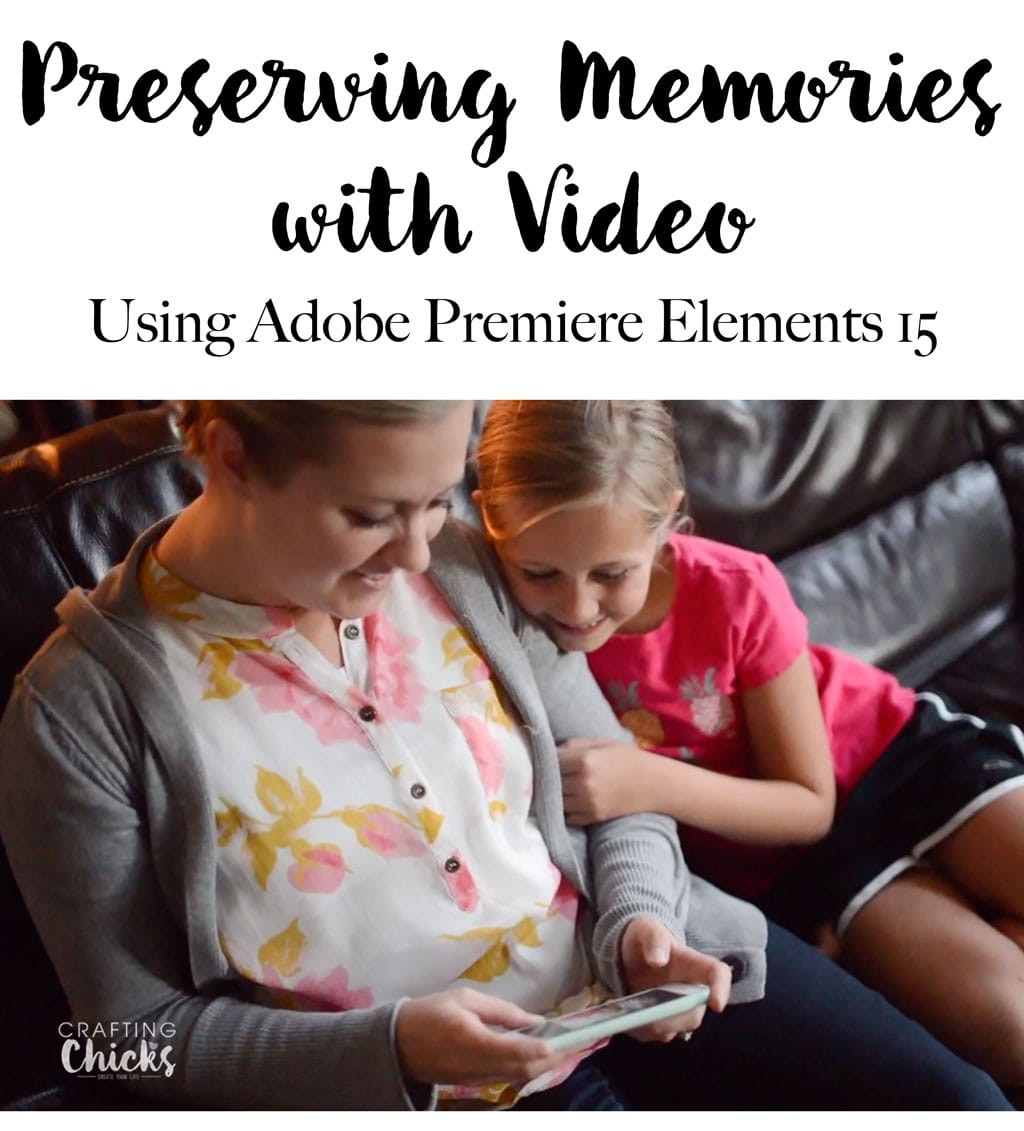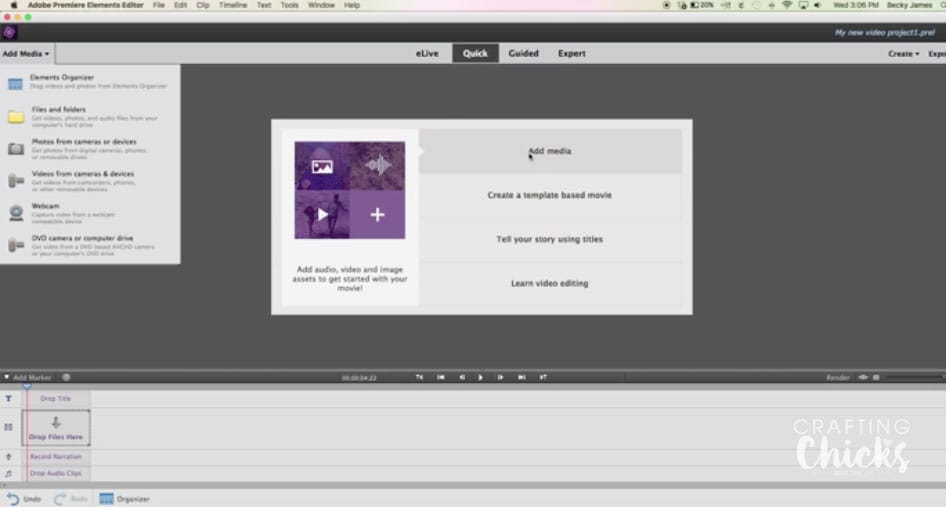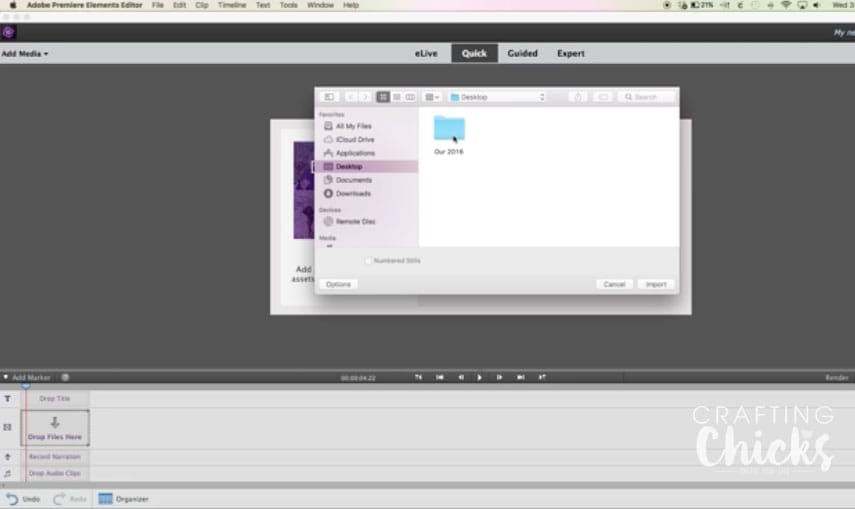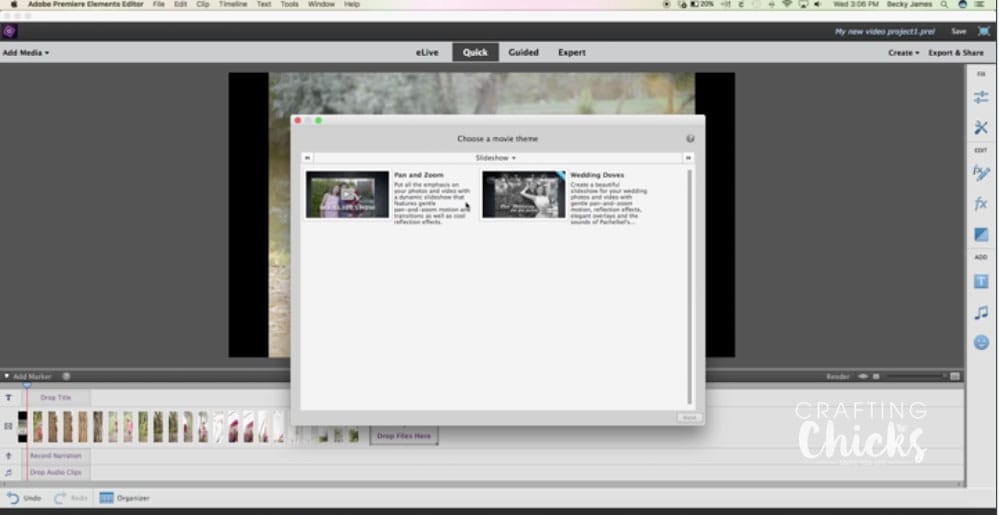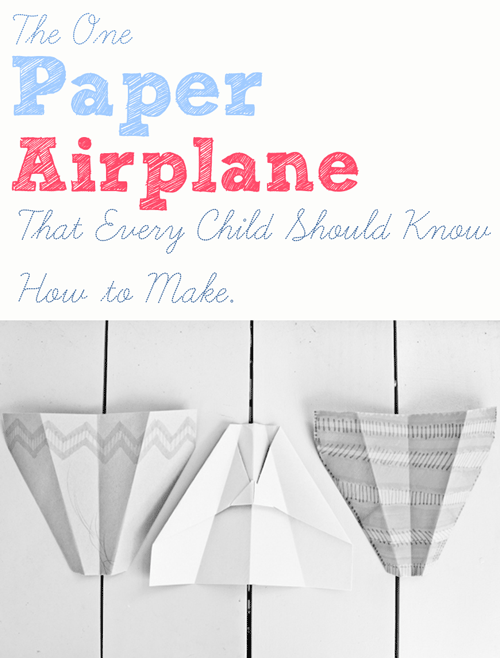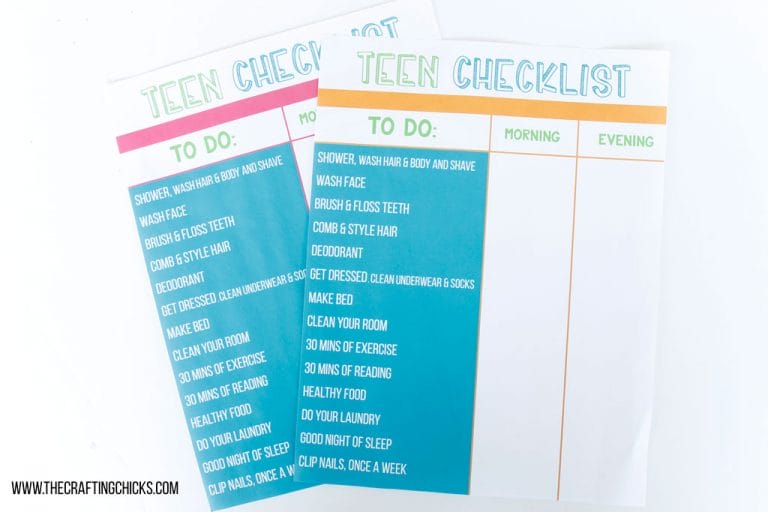Preserving Memories with Adobe Premiere Elements 15
This post is sponsored by Adobe. All opinions are my own.
Do you ever scroll through your photos at the end of the year and think, “I have so many pictures I wish I knew what to do with? They’ll never all fit in a holiday card.”
I have the answer for you. It’s genius really. Something that your family will love and watch over and over. A way to preserve those memories for years to come. A place to showcase the highlights, vacations, and silly moments all at once.
Put all your favorite photos from that year into a holiday video. And I’m going to show you how to do it using Adobe Premiere Elements 15.
Preserving Memories with Adobe Premiere Elements 15
First you’ll want to secure all the pictures that you want into one file.
I decided that I was going to make a video to share with family and friends for the holidays, that showcased our adventures of this past year and ended with our holiday wishes for them.
Make a file and start adding in your pictures. I pulled them from my phone and camera and made file title “Our 2016.” Having them all in one place is very helpful and will save you time from searching for that perfect picture. Don’t skip this step.
Second, open up Adobe Premiere Elements 15 and follow the easy prompts.
Honestly it’s as easy as uploading your pictures, choosing a theme, and Premiere Elements does the rest for you. You can make changes and adjustments here and there as you see fit. I chose to do an easy template video.
Dropped in my photos from my file.
Choose “Instant Movie.”
Then picked a theme for my video.
There are a lot of options to make the video your own if you don’t want to use the easy templates.
Third, export the video and share with family and friends.
The best part of making the holiday video is sharing.
I loved watching the video on repeat, but my girls could watch it day and night! Kids love to watch themselves and people they know. They are reliving memories and it is so much fun to watch as a parent.
So take those photos off you phone and share them with family and friends this holiday season! It will definitely benefit your family for years to come.
As a bonus to this post, I am also doing a fun giveaway with Photoshop Elements 15! Create a holiday card or edit your holiday photos with Photoshop Elements, then share them on your favorite social media site using #ElementsCreators. Enter now in the portal below to be entered to win a $100 gift card to Tiny Prints.
Three boxes of Photoshop Elements and three $100 gift cards to Tiny Prints
Ready to get started? Download a free 30-day trial of Photoshop Elements to start creating: http://adobe.ly/2cYS01S