Organizing Your Photos:: Mandy Douglass
I am so honored to be featured as a guest blogger for the Crafting Chicks. Let me introduce myself. My name is Mandy Douglass. I have been an avid scrapbooker, and crafter for over 20 years. In fact you might have seen some of my work in Creating Keepsakes magazine. I have worked for them for the past few years and was named the 2008 Scrapbooker of the Year! My blog is focused around things that CHANGE MY LIFE. Whether it be scrapbooking, cooking, or crafting … I try to cover it all. So enough about me personally, today I want to share with you my love for preserving memories.
First, this post is for scrapbookers, and non scrapbookers. It is for anyone who takes photos and wants to preserve their memories!
I am sure many of you are a lot like me … you have boxes and boxes of photos, files upon files of digital photos, yet when it comes to remembering when each photo was taken, we all get a little bit on amnesia. It is easier to let the photos sit on your computer, or collect dust in your basement right?
Today I hope to show you a way to at least organize your photos, and then hopefully inspire you to take the plunge and store them yourself. I also want to encourage you to find a way to enjoy the photos too!
My biggest fear is to loose my digital photos. I am a visual person, and can spark a memory by just looking at a picture. (I guess that is why I take thousands a year!) It is very important to back them up, so that if I ever have computer troubles, I won’t loose them. Let me introduce you to a dear friend:
Mr. External Hard Drive!
You can by External hard drives really anywhere … Costco is where I got mine. It is 1 Terabyte. You can also find them here on Amazon. They run about $100.
Now you might say, that you don’t really want to spend the money, but trust me … you won’t regret it! It is a lot cheaper than hiring someone to try and get photos off of a fried computer. Often times, computer experts will recommend that you purchase two hard-drives, just incase the one fails, however I haven’t gotten that far yet!
My computer told me the other day, that I had way too much stuff on it, and I couldn’t save anymore! (Can you blame it when I have close to 13,000 pictures on it!) So I decided to transfer them all to the hard drive. Then I started to get nervous and I slowly started to delete them off my computer. I tried to take them and upload them to a photo browser like Shutterfly or Costco, but it was taking HOURS. I felt like I really needed to make sure I had a second back up, and I needed a faster way!
Rather than spending another $100 to buy another hard-drive, I spent about $20, and I went and bought me some printable DVD’s.
First: Organized my photos into years by creating a folder for each year.
Second: Split each year into seasons (spring, summer, winter, fall)
Third: Split each season into individual activities / holidays. (lagoon, fourth of july, etc.)
Fourth: Now that they are organized, I decided to add the photos that are on all those floating disks. These could be disks others have given to me, along with disks from photoshoots, etc. This will be a back-up incase one of your disks get ruined.
Fifth: I saved all the individual seasons onto a DVD. 
Sixth: Mark the disks – This was my favorite part. I have this printer:
It will print on your disks, rather than just a sticker! Aren’t the photos just fun?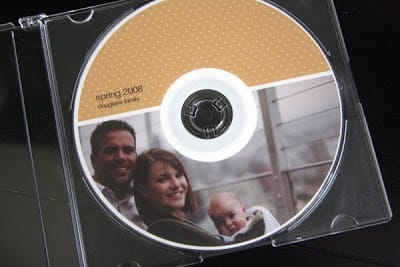
Seventh: Get some really inexpensive boxes from Ikea to store them in.
Eighth: Create Tabs. File the 5 disks, along with the “loose disks” from each year behind each tab. I like to color coordinate mine.
Nineth: Find your favorite photos from each Season. It will be impossible to scrapbook every photo, and will cost you hundreds of dollars if you end up printing them all. So create a folder on your desktop and copy your favorites into that folder. NOW, this might take some time, but if you do a little each day, you will be pleased with the time spent.
Tenth: Create a photobook. As much as I love to scrapbook, using darling paper, fun embellishments, and have full access to creativity, I also am realistic. Here are my reasons for a photobook for recording your year:
1. Cost effective.
2. Easy to print one for each of your kids. They will have a small library when they leave home.
3. You won’t have to add a room onto your house for the 4” heavy Albums … instead maybe just a small shelf.
4. There are endless possibilities, sizes and programs! Some of my favorites include Shutterfly, My Digital Studio by Stampin up!, Pro Digital Photos, Project Life by Becky Higgins, & Picaboo.
I mainly create my photobooks as a journal and history of my family that year.
So you might ask, so when do you scrapbook your photos? Well, I like to create mini albums of events, vacations, or special themes. I also have created a special one for both of my cute boys of their first year!
In conclusion (lots of information to process, I KNOW), but my reasoning for organizing my photos in this way is to make sure I create a back-up of my photos, organize my family memories, and most importantly try to have an effective organized system of preserving my files so I can remember all those important memories!
Thanks for inviting me today! Please feel free to comment any questions, or visit my blog!










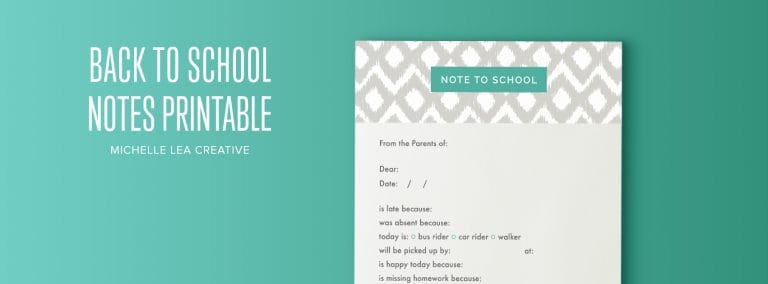



LOVE how all this is organized. I recently also bought DVD’s to back my photos up. I haven’t invested in a back up drive yet, but need to. I sorted my photos by month and made 2 disks of each to give one to my mom in case I lose mine or something happens to it. I love the idea of printing photo books. When everything went digital I stopped printing photos for albums but my kids still love looking through those albums. I just need to do it even if it’s going to take me forever! Thanks for the ideas!
This is SO helpful. Thanks for the post and the detail. I’ve been grappling with storage of photos, and this gives me the kick in the pants I need. I also just began the process of doing a photobook a year. (I only had 3 years to do.) It’s so fun to get the book in the mail and it’s so simple!
I have also been known to make extra copies of my CDs and store them at my Mom’s house or somewhere outside the house in case of a fire or a natural disaster that might destroy my computer, external hard drive, and my photo CDs.
Thank you for this! I just, this week, bought an external hard drive to back up all my files. It was easy and after reading this I’m so glad I did!
i absolutely love this idea and i am going to add this to my summer list. i am a mom who lost all her photos. A LOT is missing and may never be recovered. very sad. my external hard drive crashed at the same time my computer did 🙁
this I NEED TO DO. thank you for the reminder 🙂
Great post! I’m a victim of external hard drive CRASH! I lost all my digital files from 2005-early 2009… my daughter was born in 2007 🙁 I luckily had her first 3 months also on CD… and had scrapbooked a great portion of her first year, so while I don’t have any “copies” of any of those photos… baring a flood or a fire, the single copy I do have should last. I now have my files on a (different brand!) ExHD and I have NOT deleted them off the computer yet… my computer is telling me it’s full though… so I’m at that step now of trying to figure out what to do next. I’m thinking online at Carbonite.com might be worth it…. or another ExHD… or both.
this is genius!! thank you for taking time to write out each step! i must get going on this!
Thanks for the motivation. When everything went digital I got lazy. I am determined to turn over a new leaf but wondering what your opinion is on the pros and cons of creating a photobook using Photoshop or just publishing your blog every year? Thanks!
Alas I wish I knew you had to have a 2nd hard drive to back up your first – just went to download off my PC and my yr old hard drive has a connection breakage and I can’t access the stuff already on there – so the disk idea is something I will work on in the future for sure!
I am glad I am not the only one who does this, though I shamefully admit the last time I properly backed up my photos was about 3 yrs ago! This inspiration is just the boot i needed!! Thank you! 🙂
Also check out artscow.com for amazing offers! Sign up for their mailing list and they send you great deals on printing, photo books, blankets, etc. Very reasonable. Not to mention, I thinks Sam’s Club offers photo books too.
I agree with you. A portable hard drive is a must! I have an Mac computer and it is continuously backing up what I do. One day (luckily- leaving my back up drive at home) my computer was stolen. I would have been devastated at all the many many hours lost at organizing, editing, and scanning photos. I lost nothing! I am thinking of storing one at my parent’s house for just in case. Very wise ideas shared!
This was so helpful! Thank you!
I have been wanting to do back up my photos onto DVD for awhile and haven’t figured out a good system yet. Thank you so much for this info, it really helped. Hopefully this will be the inspiration that I need to get started.
You should really look into an online backup system like Mozy or BackBlaze. They’re usually about $50 a year and it constantly backs up your computer/external drives (if you plug it in periodically.) I like knowing I have everything stored somewhere away from my house in case of a fire or other disaster or if my hard drive were to fail and my old DVDs weren’t good anymore. Just a thought!
Hello. This is just the post I needed to read. I absolutely love your organizing system. I was just curious about what you do scrap; how do you decide which photos will be scrap?? For instance; all the park photos from several months- would you just put them in a folder and then wait to do a photo book of your favorites at the end of the year? Also, how do you scrap the everyday moments? I am just struggling with what to do with my photos and what to scrap. I think I am a crossroads with scrapping traditional or digital. Thank you for any feedback!! Sabrina
I have an external hard drive but with the arrival of babe no. 2 I’ve become so concerned with losing all of our pictures (through fire, computer cras, etc). I considered getting a second external drive but that wouldn’t help if there was a fire. I ended up getting 3 (for now) jump drives and I’ll keep them at my moms house as I fill them. Pictures are something you just can’t protect enough!
What a fabulous idea. I feel inspired to get organized now!
I love this idea as I have been trying to figure out a good system all year. Please tell me 1) how to make the labels. 2) what computer digital program did you use. 3) what printing paper or program did you use for the DVD picture labels. Thanks for any help you can provide.
Tiffany,
I made the labels with a program that came with my printer. They actually are not a separate label, they print directly on my disk. I have used printable labels from Memorex, But after a while they peel up and can jam your computer. For a digital program, I use Photoshop and Illustrator. Hope that helps. Please email me if you have further questions!
Mandy
I love this idea as I have been trying to figure out a good system all year. Please tell me 1) how to make the labels. 2) what computer digital program did you use. 3) what printing paper or program did you use for the DVD picture labels. Thanks for any help you can provide.
I’ve used DVD’s for years for photo backup. It is also wise to keep a set off-site in the event of fire or some other such calamity in your home. I have a simple naming system for the folders. Hubby and I both shoot. He is DJ and I am SJ. So, each folder is named this way: 2011-0630-DJ-MemphisZoo or 2011-0630-SJ-Roses or something to that effect. The year, the month and day, initials of photographer, and something to identify the pictures. We have three primary folders for each year: 2011-Don’s Shots; 2011-Shirl’s Shots; 2011-Family. 2012-Don’s Shots; 2012-Shirls Shots; 2012-Family. Works for us, but we all have different ways to think.
But the structure would be:
2011-Don’s Shots (primary folder)
2011-0101-DJ-NewYearsDay
2011-0214-DJ-ValentinesDay
2011-0315-DJ-Tulips
2011-0430-DJ-DowntownAtlanta
2011-Family (primary folder)
2011-0110-DJ-TomsBirthday
2011-0110-SJ-TomsBirthday
2011-0425-DJ-AnniversaryParty
2011-1224-DJ-ChristmasEve
2011-1224-SJ-ChristmasEve
Anyway, that’s the system we use. Your idea is a good one. I like that storage box!
All great ideas. Definitely get a 2nd hard drive for back up, and recommend an off site back up as well. Lots of companies do it and it runs between 60 and 90 bucks a year. DVDs eventually wear out. Professional photogs tell me 10-15 years is about the life of a DVD, even with no use, so be sure to check them out every so often!
Love this idea. What a great way to get organized. What kind of printer did you use?
I have tons of photo albums and don’t know where to begin. I guess scanning would be the first step. Would love to get to a point of doing all of your suggestions. Thanks!
I love this idea. I recently put everything on an external and started putting them by year, month and event…this is going to take forever. BUT…saving them on disks is a great idea. I have a questions though. For all those years before I had a digital camera, how can I put all those pics into digital form without losing them all together. Please don’t say scan them. I would NEVER get caught up with my scanner.
Thanks
If you have the negatives, you can take them to a camera shop (Wolfe, Ritz, local store) and some will scan your negatives to disc. It’s not cheap, though. Good luck.
Most of my photos are organized by folder and subfolder. I like what you’ve done. What program and template did you use to design your dvd photos that printed directly onto dvd’s? I want to do that.
what kind of printer do you have? I am very interested in being able to print on the disc. I am an old lady so you might have to explain in detail. I also have a mountain of pictures, some dating back too the 1800’s. I am so far behind with my scrapbooks, I may never get done in my life time. I have done a couple of digital books, but don’t really like them. I like the feel of handling my pictures and writing my stores in my own handwriting. I guess you can see why I am so far behind. I need all the HELP I can get.
It is usually a program within your computer that prints on the disk. I think it’s called LaserWriter or something similar. (Sorry, I got rid of my computer that had this so I can’t remember.) You can always just use a Sharpie to write on the disk or us a label and print on that.
Good luck!
I also learned the painful lesson of backing up photos as I lost some from my computer. But as others mentioned above, CDs and DVDs also may fail – I’ve had them become unreadable in just five years even in good storage conditions. We switched to the external drive and the offsite back up when I realized all those discs couldn’t be relied on for long term back up. I appreciate the reminder to get images printed and into albums – I’ll be working on that. 🙂
Hi, I’m an archivist experienced with digital records. The discs featured here are darling, but will probably not last long. Optical media (CDs, DVDs) created at home could be readable for as little as 2 years, but may average longer. Use them, but plan on checking contents once a year and making new copies every 5 years. External hard drives are wonderfully spacious, but are actually quite fragile. I’ve had them fail for no reason and also from being dropped. That’s why more than one IS a good idea.
A good rule is 3-2-1: Keep at least 3 copies on 2 different types of media, with at least 1 copy in an entirely different location (to prevent loss from fire/flood/theft etc. as mentioned by others).
More information from the Library of Congress: http://www.digitalpreservation.gov/you