TOP 10 Favorite Things about the NEW Cricut Explore
We are so super excited to introduce to you…..drum roll please…..i’m not sure if you know how big of a deal this is….it’s a big deal…the NEW CRICUT EXPLORE machine!!!! This lovely baby was unveiled in Salt Lake City, Utah Monday evening at an event hosted by Cricut. We were lucky enough to be in attendance and were able to see and USE this beauty first-hand. It’s everything other cutter machines are NOT and we are so excited to tell you about it so here it goes…..
***IN NO PARTICULAR ORDER***
10. It’s the FIRST machine that CUTS, SCORES, and PRINTS all in the same simple machine. YES, it’s TRUE!!! This is truly groundbreaking and when we heard about it just last night, we couldn’t believe what we were hearing. We got to see it in action and it’s AAAAHHHmazing! Down below, you see a picture of this in action…at least the cutting and printing part. As you can see, it’s cutting around the letters and the letters are being drawn right on the card.
9. YOU don’t have to change the SETTINGS!!!! You just turn the dial. In machines similar to this one, the depth of the blade has to be set, the thickness of the materials being cut, etc etc. With this new machine, you just turn the dial and the machine knows how deep and how fast to cut.
8. You can go from Inspiration to Creation in just a few clicks. There is a project library that you can go through and choose a project and with a couple clicks, you can create those projects, the machine and software know exactly what to do!! How many times do we look on Pinterest and NEVER make any of the projects we pin? Now you can choose the project and create it FAST!
7. It’s NOT JUST FOR PAPER & VINYL CRAFTING anymore. While this machine cuts paper and vinyl like a champion, the fact that it cuts a variety of other materials, makes it perfect for home decor, jewelry, accessories, and many other things. I think in the past, similar machines have been more focused on paper and vinyl. This machine is focused on the whole DIY spectrum and is much more versatile.
6. PRECISE cut, big or small! WE love that IT WORKS! It’s precise and cuts tiny tiny pieces that are 1/4″ up to 23 1/2″ tall. The well-engineered blade is astounding.
5. CUT OUT THE IMAGES YOU DESIGN!!! Upload .jpg, .png, .bmp and .gif files for free, or use .svg and .dxf files as part of a monthly subscription. I’m not going to lie, i’m SOOOO happy about this. This is AWESOME!!!
4. You can now use fonts already installed on your computer & any Cricut cartridges you already own. Better yet, once you upload them to the design software, you don’t ever have to upload them again and they are there for your use as you need them!
3. Designed for a lifetime of use!!!! The German engineering is precise, compact, and well-made. They didn’t mess around when making and designing this product. I want to know that when I buy something, it’s going to last me a very long time and be reliable, duh don’t we all!
2. The design software is EASY. TO. USE & you have access to 25,000+ images for just $.99 or do a lovely monthly subscription to have all access….AWESOME. It’s very user friendly and designed for the consumer.
1. I would have to say the #1 reason for me to use the Cricut Explore and my 1st favorite thing besides all the awesome features, all the possibilities, and all the bells and whistles….what is it, what is it? It’s their staff, their people, their employees that are down right delightful. I’ve never met a group of people that are so focused on the consumer and what to know EXACTLY WHAT WE WANT & NEED. I kid you not, we deal with a lot of companies in the industry of crafting and DIY and you won’t find a more delightful group of people that care so much! SOLD. SOLD. SOLD.
So watch for this beautiful baby….it will be available on HSN in February and will be available on many popular consumer shelves on March 15th!!! I can’t wait to get my hands on one….CRICUT EXPLORE.
xoxo, KIRSTEN

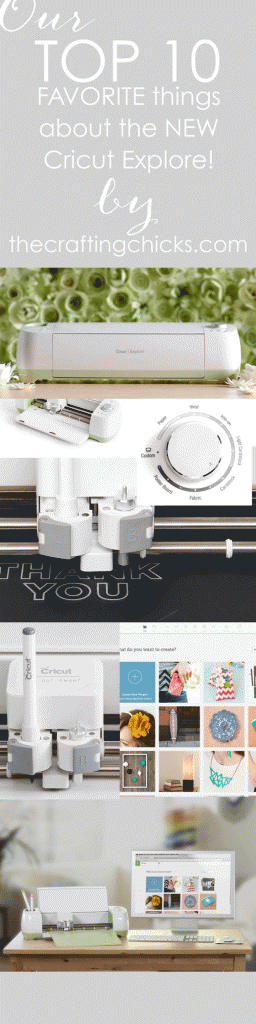








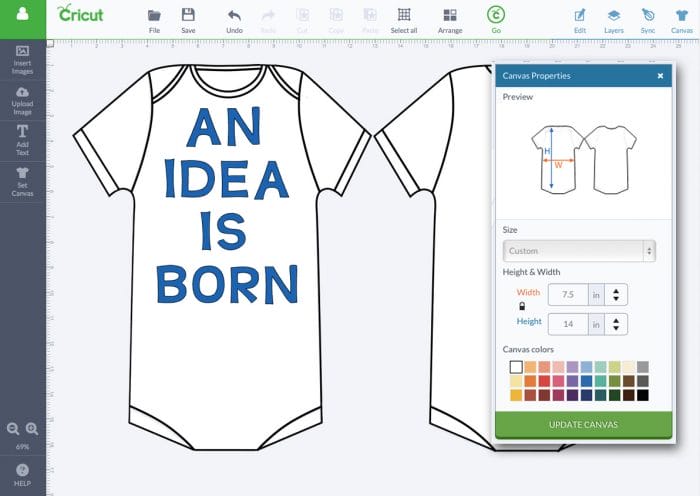


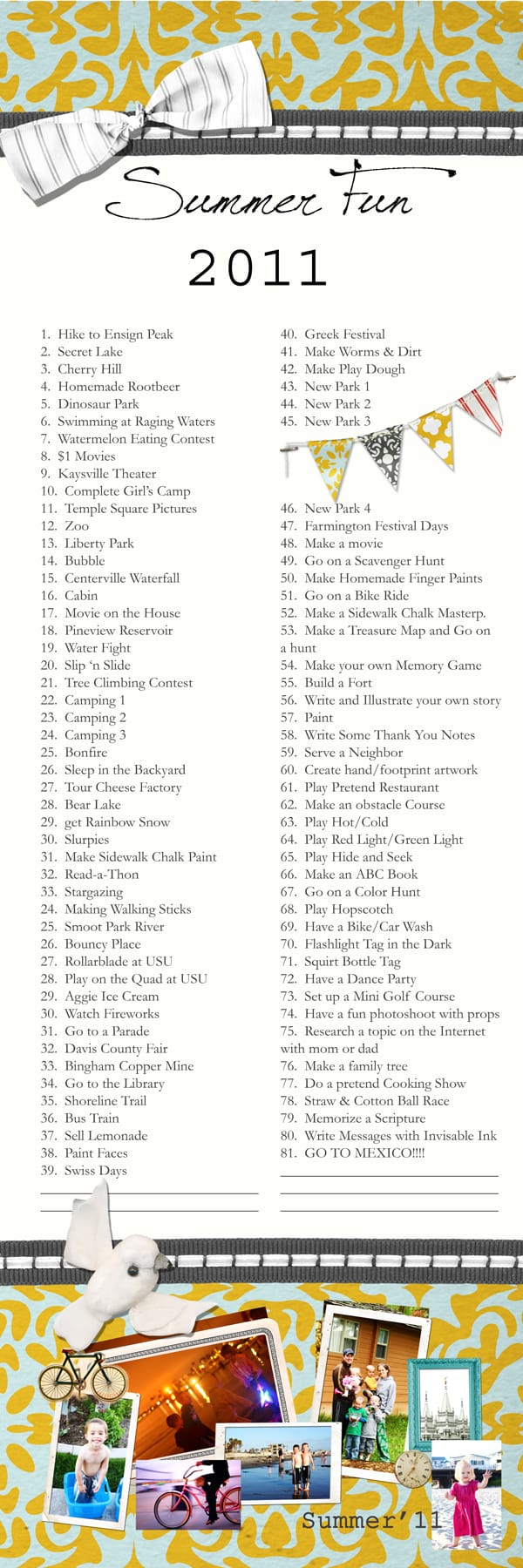


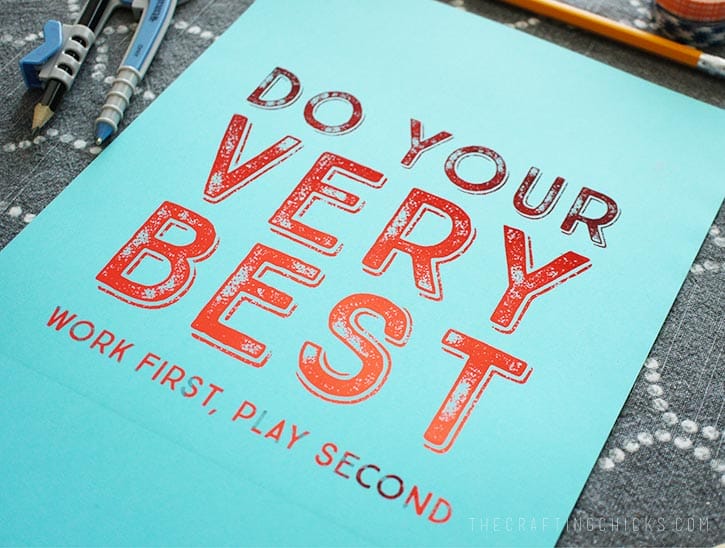
I can’t lie. This post has my heart rate up. And my birthday is in March. Coincidence? Not a chance.
omg Andrea.. I just got a cricut for my birthday a few days ago.. my birthday is MARCH 15TH!.. I’m so excited to finally have one.
Heard the print wont be working? When will that be working?
The printing is actually done with Cricut markers that are used in a different housing than the cutting blade, so while it doesn’t actually print, it will for sure be able to draw.
Does a user have to buy cartridges like in the Imagine?
It doesn’t print images like the Imagine. it draws lines with felt markers. It doesn’t actually fill in space with color, just does outlines.
OMG! Finally! I’ve been wanting a cutting machine that I can use with my own designs and this goes above and beyond! Do you have any idea what it’ll retail for yet? I need to start saving!
Retail price is $299.99
The Cricut looks amazing!
Just a friendly suggestion: you might want to proof your posts a little better before you post. All the typos, CAPS and exclamation points!!!! don’t lend you much credibility.
Seriously?
Is this comparable to what Cameo can do? Can it do things Cameo cannot do?
Hi Jenn,
You’re right, it does do a lot of the same things as a Cameo. The most noticeable difference to me is in the blade and cutting precision of the Explore. Cricut has developed an incredible blade that will cut through aluminum tin (not tin foil, but tin like a soda can is made from), leather, chipboard, and lots of other thick/tough things. But the same blade is also able to cut thin/delicate items without the need to switch blade. (Cricut currently sells a thick blade for cutting chipboard and a regular blade.) The precision of the Explore allows you to also cut very small and intricate items that the Cameo cannot.
The new dial and the double housing don’t provide additional features, but do drastically simplify current machines.
Hope that helps!
Thank you for the answer! I am getting ready to purchase a machine and your information helps considerably.
I am so jealous! And so excited! Can’t wait to get my hands on one! Thanks for the info! Andrea my birthday is march too lol!
so to clarify, does this Cricut work like Sure Cuts A lot did in letting you find an image online and being able to cut it? Do you know how much the monthly subscription will be? Do you have a ballpark figure for the price point on the machine? thanks…..
The monthly subscription is $9.99 (although I hear there’s a discount for paying for a year at a time). The MSRP will be $299.99. I never used Sure Cuts A Lot, but you can most definitely upload your own images into the software, which will then trace the image and make it ready to cut. Hope that helps!
I found the price point and the subscription price, but still wondering about the ease of getting images from your computer and cutting on the machine.
I tried it out with a jpg and it was pretty slick! Obviously, the simpler the image the better the cut will be.
This is break through tech for Cricut?? Other machines have done these same things for years, plus a lot more…and for less money…
You stated that you can use your current cartridges correct?? I have an expression 2 and just wanna make sure that I’m not going to have to chuck my cartridges! Thanks!
Ashley–There is a place on the machine where you place your cartridge. It will become part of your personal design software so you won’t need the cartridge again. You will have access to everything you have purchased right in the FREE software.
Exciting huh!
That is super exciting!! I can’t wait for it to come out!!!
What about all the Imagine cartridges? Can they be used? Hopefully this isnt a waste like that was. I bought it on HSN and now wished I hadnt.
Diana–There is a place on the machine where you place your cartridge. It will become part of your personal design software so you won’t need the cartridge again. You will have access to everything you have purchased right in the FREE software.
Exciting huh!
I have an imagine that has never worked correctly to just cut much less do anything else. Will this one work, bc the imagine I see as a $300 paper weight.
I, too, have an Imagine that has NEVER worked. It is just so hard to chuck it cuz it cost me $400. I got everything hooked up the way I was supposed to and NOTHING. It would be nice if cricut would compensate the poor Imagine owners. I am giving mine to my granddaughter’s preschool with the hope that some parent there can figure out the problem and get it to work. The teacher will do somersaults. I do have one question: how does the Explore compare to an Expression 2? I was just about to buy the E-2, and then I heard about the Explore.
Ann- We were able to try the machines out at the event and they work like a dream. One of my favorite features, besides the ease of use and amazing cutting blade, is that it is SO quiet compared with other machines. They listened to various consumer panels as they were building this and made sure it would be the best on the market. I think you’ll be pleased.
I keep seeing that the $9.99 subscription is not necessary to use the Design Space, only to access Cricut image library. Is the machine functional without the subscription? Is Design Space accessible without subscription. Thank you for the information!I am hoping HSN has a good deal when the machine becomes available!
How thick of foam or fun foam will it cut?
I’m looking for a machine that will cut shapes to store model train cars and engines.
Does this machine accommodate all the original cartridges?
Has anyone had any luck with uploading their own images? I keep getting a message saying ” Image not available for purchase”.
Yes, I’ve uploaded quite a few of my own images–both jpg and vector! First, you click on the Upload Image box and follow the steps. Once you’re image is uploaded you can edit it before you place it on your mat. I don’t understand why you would get that message with your own image?? So strange.
I have a Cameo silhouette but I want to cut very thick (or dense) card to create cardboard automata. Can the Cricut Explore cut 720gsm card?
If I see a picture on pinterest how can I print it on my Cricut Explore?
I’m looking into getting a cutting machine and have looked at both the Cricut Explore and the Sihlouette Cameo. I’m leaning more towards the Cricut, but I have on question that I can not seem to find the answer to anywhere! Can I do monograms with the cricut? The main one I’m wanting to do is the Script monogram and the new Circle monogram. Just want to make sure that I’ll be able to do the main things I’m needing it for before buying it!
Will this work with my cartridges that have been linked?
What happens if my laptop dies and I need to use the design software on another computer?
I WANT to be excited…but every time I drop a lot of cash on a cricut thingie…it never quite lives up to even half of the marketing.
Yes your linked cartridges still work, and the software is web based and not downloaded onto your computer so you can access it from any computer just by using your login information.
i HAVE A CRICUT EXPLORE ONE MACHINE. DO YOU KNOW ANY GROUPS OR WEBSITES TO ASSIST IN LEARNING HOW TO USE MACHINE. I HAVE CREATED A FEW T-SHIRTS. I AM HAVING A HARD TIME TRANSFERRING THE VINYL ONTO THE TRANSFER TAPE AND ALSO HOW COULD I CREATE CARDS OR INVITATIONS USING THE EXPLORE ONE MACHINE WITHOUT THE PEN AREA? I NEED HELP. LOL. I AM NEW TO THE CRICUT FAMILY.