
Graphic Tee’s are all the rage! I am loving them. There isn’t a huge selection to buy for my little girls…and of course I have Cricut Explore fever…so put the two together and you get graphic tee magic!
We decided on Black & White with pops of gold. I love French saying and my 7 year old was super excited about je t’aime because she is learning french in school. Je t’aime means “I Love You.” We wanted the word cut out of a large gold heart.
You guys…the next steps are so simple, plug in your cricut Explore, connect it to your computer, and then open up Design Space in Cricut and get ready to design.
It literally took me 5 minuets to design and manipulate my heart and words. Once it looked good…I loaded my gold glitter iron on vinyl...sent it to my machine…(CLICK MIRROR IMAGE), and then hit cut on the machine!
So simple! & adorable.
Using my Cricut scraper tool…I removed the letters from inside the heart and the gold around the heart. I left the plastic covering. I placed the heart on the shirt and started ironing. Using a high setting, I ironed right over the plastic…and made sure to get the edges good and letters. Took all about 5 minutes!
My girls love their new little shirts! You can add a fun black and white bow for another pop of black and white…and pair with some black and white leggings. Such a fun thing to make and just in time for Back to School! We had a little too much fun with our photo shoot:)







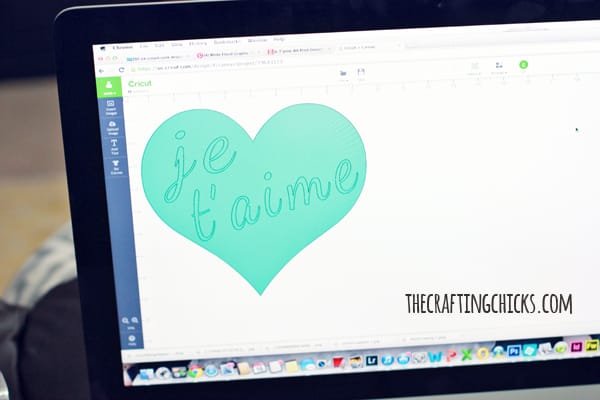




Jamie! These are darling!! And your girls are the cutest!!
So cute! Where did you get those leggings?! I need to get some for my little cousin, they are adorable!