10 Tips to Awesome PHONE Photos
I know, I know…here I am, a professional photographer, encouraging you how to use your phone camera.
Let me explain myself…I love using my digital SLR camera to capture stunning, gorgeous, breathtaking images. SLR cameras are an amazing tool and I get mine out at least weekly, if not daily. However, if I’m being truthful I find my SLR to be big, clunky, and kind of a pain to carry around with me everywhere I go. I use to carry my cumbersome SLR with me at all times capturing almost every single moment of our lives.
Until about a year and a half ago.
Until I got an iPhone 5.
All of a sudden my life changed. I had a super portable camera that I carried with me at all times AND I could edit my photos AND I could publish them pretty much instantaneously. Wow.
Do I think my phone camera can completely replace my SLR camera? Heavens no. My SLR camera is able to produce shots that my phone camera simply cannot do. But having a good camera on your phone and (most importantly) knowing how to use that camera to take awesome pictures means catching moments you might have otherwise missed.
With that said, Let’s begin. Here are 10 tips for you to follow so YOU can start taking beautiful photos with your phone.
Side note: All the photos in the post were taken with my iPhone 5. As you will see, I take A LOT of phone pics of my youngest. 🙂
1- Go Toward the Light
I can’t emphasize just how important having lots of light is. Without going into a lot of technical mumbo jumbo just remember that more light will equal sharper photos. So when you are outside during the day you will be able to get some awesome sharp photos. Or if you’re taking a picture inside just move toward the window. That will usually give you a sharp photo as well.
Side note: Above all try to use natural light when possible. Natural light will give you a better photo than artificial light.
2- Face the Light
As you move toward the light position your subject so that they are facing the light source. When your subject is facing the light it illuminated their face and also gives that catch light in their eyes.
3- Hold Still
I know this sounds like a no-brainer but you would be surprised by how many people are taking blurry pictures because they are moving. If you are in a low light situation you will really want to hold as still as possible because your shutter speed will be slower that if you are in full sun. Sometimes I will even hold my breath while I’m touching the shutter speed to minimize any movement.
Side note: When pressing the shutter speed, use a light touch and refrain from tapping the screen too hard as that could cause the camera to shake.
4- Set Your Focus and Exposure
Did you know you could change where the camera is focusing? By simply tapping (or rather lightly touching) the screen of where you want your focus to be you can change the focus and the exposure. By default your camera will focus on a prominent face or toward the center of the screen. But if you need the focus to be elsewhere, just tap the screen.
Also by default the camera will set the exposure (how light or dark the photo is) by the amount of light in the focused area. So if your photo looks too dark simply tap on an area of the photo that is dark so that the camera will compensate for the darkness by making the entire photo lighter.
Side note: I use a camera app called, Camera+, this camera allows me to set the focus area and the exposure separately. I use the camera my phone came with about 80% of the time. But if I’m in a back light situation I will use Camera+ so that I can tap the darkest part of my picture thus giving enough light to illuminate people’s faces.
5- Take LOTS of Pictures
I know this sounds like a weird tip but hear me out. Whenever I’m trying to get a a particular shot I never settle for just one or two shots. I take shot after shot often times without my subject even knowing it. (Turn off the sound on your phone so no one can hear when you’re taking the picture.) The reason being is so that you will have ample photos to choose from. In a split second someone’s eyes could close, or you might miss the best smile if you’re just settling with one shot.
6- Frame Your Photo Using the Surrounding Environment
To make your photos more appealing try using the surrounding architecture like windows, doors, trees etc. to frame your focus and draw the viewers eye toward the subject.
Side note: Be sure that you are aligned properly to have straight lines. You will want to keep your camera perfectly vertical and be at the correct angle. So you may have to squat down or rise the entire camera up to achieve straight lines and angles.
7- Use Back lighting To Your Advantage
The hour before the sun sets is a magical hour. You can capture some awesome pictures. Have your subject with their backs toward the setting sun to capture that beautiful glow.
Side note: Review Tip 4 and remember to use the camera app called, Camera+. This will greatly improve your success with back lighting on your phone camera.
8- Apps Can Save the Day!
Often times a photo can be distracting if there is too much going on. To remedy this I will occasionally use an app called, AfterFocus. This app allows you to blur out the background thus helping the view to focus on the subject instead of the distracting background.
I also like to turn a photo black and white if the coloring or different colors aren’t taking away from the overall look and feel of the photo. My favorite black and white conversion is in the photo editing app Afterlight called, Ash.
A fun app that adds a bit of pizzaz is called, Rays. What this apps does is add actual sun rays to your photo.
9- Edit, Edit, Edit
I edit 90% of my photos. That’s really where the magic comes from. I use the editing apps to straighten, crop, add saturation, brightness, etc. I could do an entire blog post on editing phone pics alone so I won’t go into editing now. But my suggestion is to play around with the apps and see what they do. You will learn so much just by trial and error to see what kind of changes you can make.
10- Use a Lens
Yes, they actually make lenses for phone cameras! To be honest, I don’t use mine as much as I thought I would but it’s fun to get out every once in a while. I have 3 lenses, a wide angle, a fish eye, and macro. The macro is my favorite.
Now are you ready for your free ebook?
To help you out even more I’ve written/put together a book called, InstaLove. This ebook came about because I wanted to know how some people were getting such amazing photos with their phones. I would oooh and ahhh over many Instagram feeds scratching my head trying to figure out how in the world they captured such a shot. So I asked them. I asked 14 of my favorite Instagrammers (i.e.: phone photographers) a series of questions like, “How do you get such vibrant photos?”, “How do you get a super sharp picture?”, and “What are you favorite editing apps”. They spill the beans on every thing. It’s all in there. Nothing is held back. I’m in there as well and I share even more tips and tricks in the book.
Download your FREE Instalove eBook here.
Please feel free to follow me on Instagram. I Love to follow people back so that we can get to know each other. It’s fun for me to get a little glimpse into your life. My feed is: http://instagram.com/keytopictures#
And finally, do you have some Phone camera tips and tricks? Please share!!
As always, let me know if there is anything I can do to support your photography goals.
Warmly,
Katie











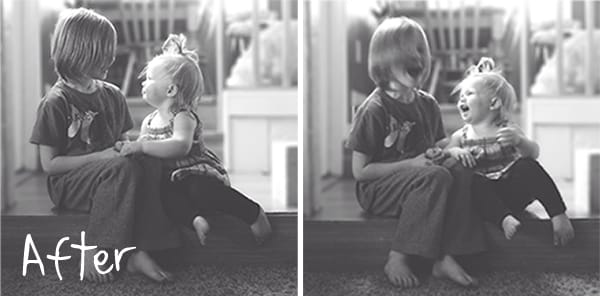




It’s a little scary how much my camera phone has taken over my photography! It’s just so versatile – and always with me. I love your macro lens shot! I’ve wanted to try lens add-ons with my phone for some time, and I think you’ve just convinced me!
Great article, love your photos!
Mandi! I have to admit as well that my phone camera gets a lot of use! I love the versatility as well.