Disney Signs – Cricut Cutting Files
Do you have a friend that is Disney-obsessed? You know, the ones that are planning their next Disney vacation when they aren’t currently on a Disney vacation? I have a few that can’t get enough of the Happiest Place on Earth. These Disney Signs are an inexpensive and cute gift idea for those people on your Christmas list.
These signs were made using 1×2″ scrap pieces of wood and a canvas I pulled out the closet. The fronts are painted white and the back and sides are painted red. Since this is a pretty straightforward project I thought I would quickly show you how to add a custom image into Cricut software. I think the Cricut software is a little clunky when it comes to fonts and their spacing. So I prefer to use a different program to design all my designs and import them into Cricut, which is slick and painless.
Step 1:
Upload image into the software. Once the image is uploaded you can select what type of image you are working with. If you have a simple black and white image, choose simple. If there are more details and colors you’ll want to select moderately complex or complex image.
Step 2:
Delete the space around the image you want to cut. You’ll want to be sure to delete inside the D, O, A, etc. I designed both of these signs as the same file, so I simply deleted I heart Disney on one, uploaded the image again and deleted Happiest Ever After so I can have more control over their spacing and direction in the design space.
Step 3:
Be sure to save as a cutting file. It automatically defaults to print. If you don’t catch it here, there is another place in the software to change it before you cut.
Step 4:
The final step is to insert the image and adjust to the size you want. From there you will treat it like a normal Cricut cut file!
Cricut Cutting Files
We have joined forces with fourteen other bloggers to share their Disney themed gift ideas, too! Click on each of the links below to head to their tutorials and recipes. Remember to pin them to your Pinterest boards to save them for later!
Darth Vader Canvas Wall Banner by: Giggles Galore
Minnie Mouse Hair Clip by: Girl Loves Glam
Disney Snacks T-Shirt by: Pretty Providence
Disneyland Ticket Gift Printable by: Over The Big Moon
Snowflake Oreo Cookies by: A Pumpkin and A Princess
Disneyland Copycat Raspberry White Chocolate Chip Cookies by: The Idea Room
Minnie and Mickey Mouse Cupcakes by: Cupcake Diaries
Wreck-it Ralph Gift Tags by: Play Party Plan
COCO Inspired Mouse Ears by: My Sister’s Suitcase
Disney Holiday Shirt and Tumbler by: Sugar Bee Crafts
Mickey Mouse Farmhouse Ornament by: The Cards We Drew
Mickey Mouse Cookie Bark by: Your Homebased Mom
Disneyland Countdown Printable by: All Things Thrifty
Chewbacca Pencil Holder by: My Mommy Style
All of these bloggers have also teamed up with Getaway Today to give a holiday Southern California giveaway! One lucky reader is going to win a 3 night Southern California hotel stay with 2 adult and 2 child 1-day tickets to two attractions of their choice. The parks they can choose from are: Disneyland, California Adventure, Knott’s Berry Farm, Universal Studios Hollywood, SeaWorld, San Diego Zoo, San Diego Safari Park, and Legoland. This is valued at $1,500!
If you’re looking to plan a vacation to Southern California we can’t recommend Get Away Today! They have the best packages and their people have tried it all out, so you can ask them all those questions you can’t find answers to online! You can book online or call 1-855-GET-AWAY if you’d like to work with a real person, mention Crafting Chicks to save an extra $20 on your vacation package!
To enter, use the Rafflecopter widget below. Good luck! Remember, you can do as many or as few of these as you would like – don’t feel obligated to follow just for an entry. But if you want to follow (and you should) then you might as well get an entry for it!

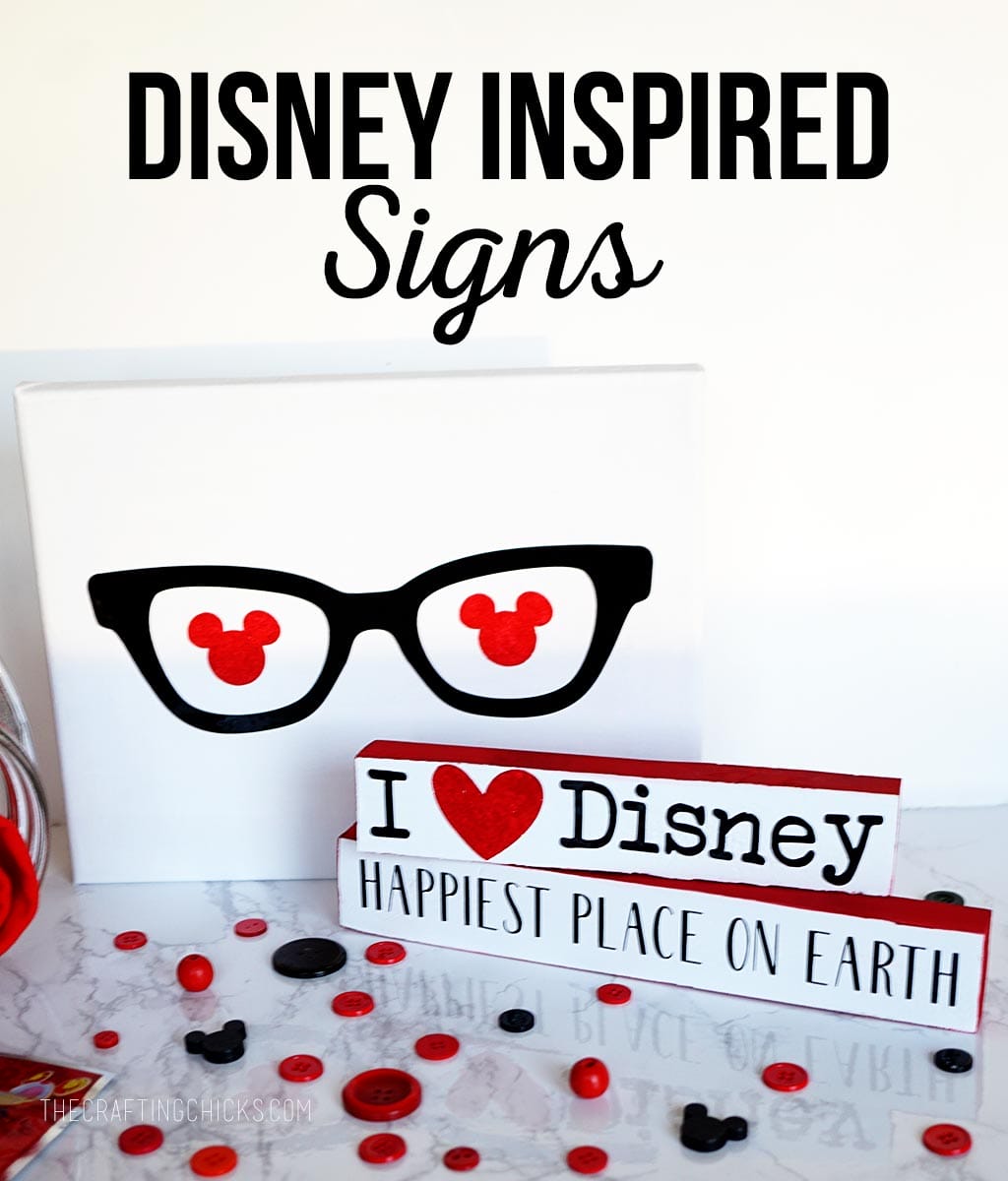
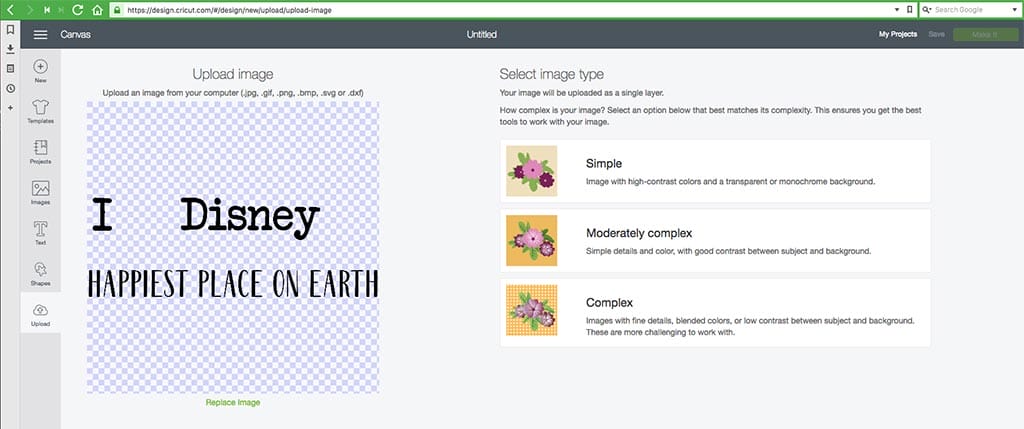
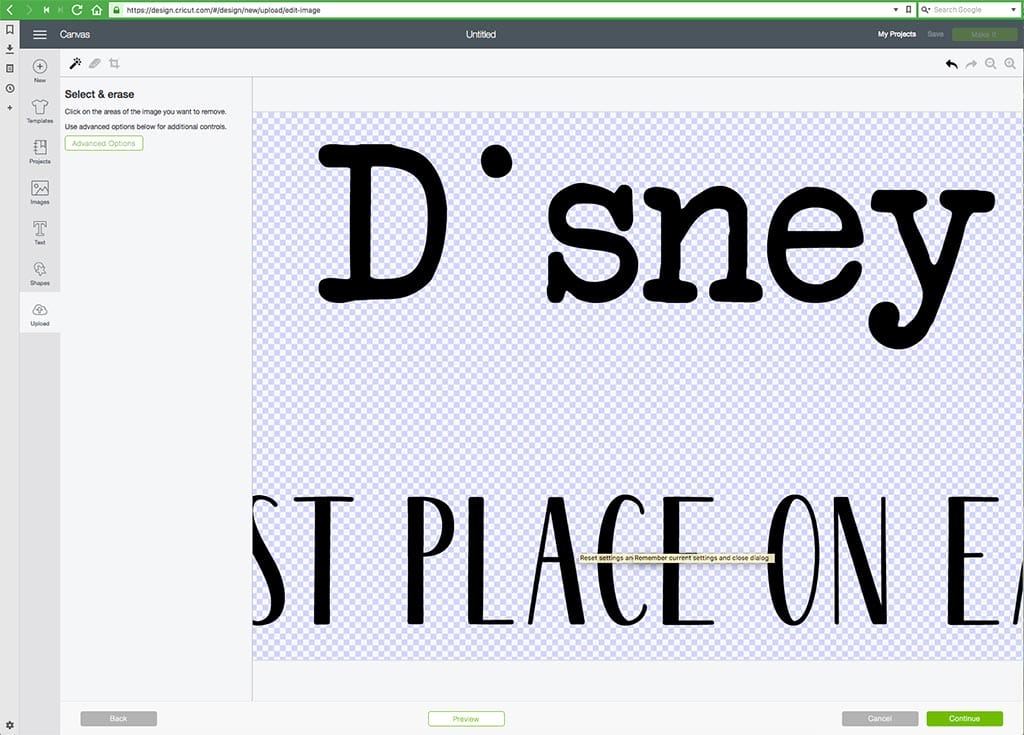
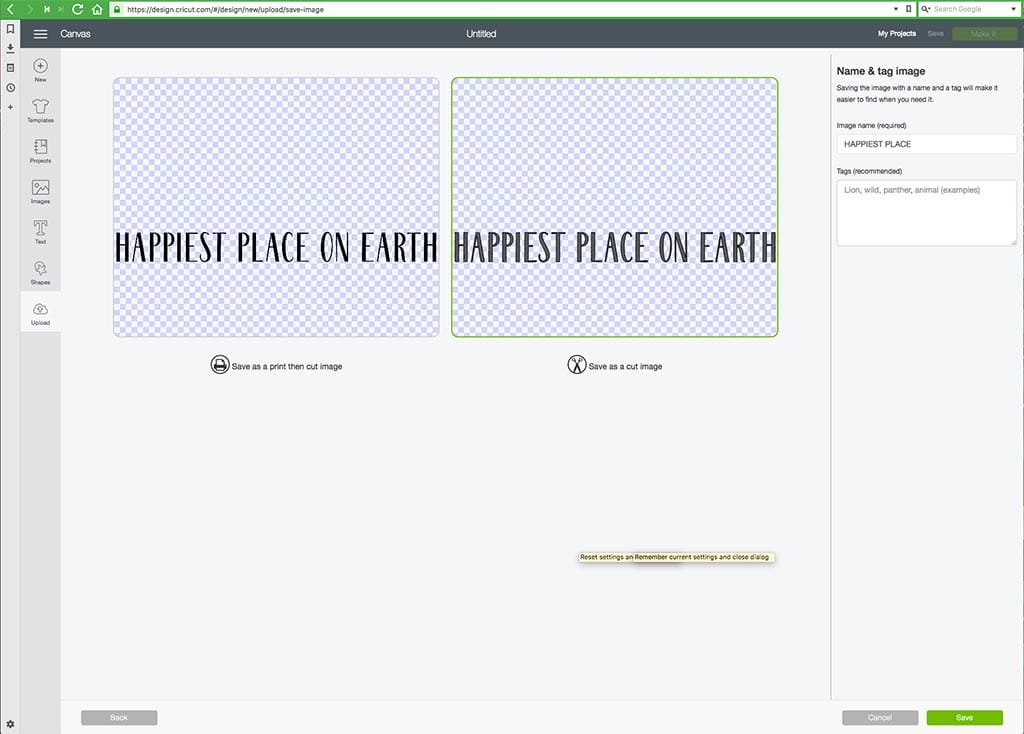
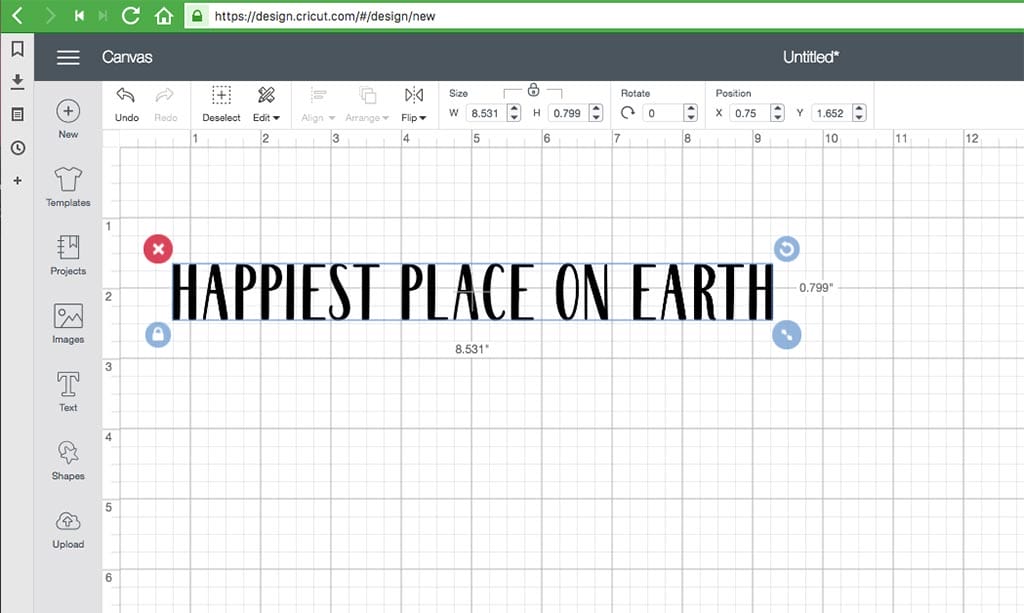


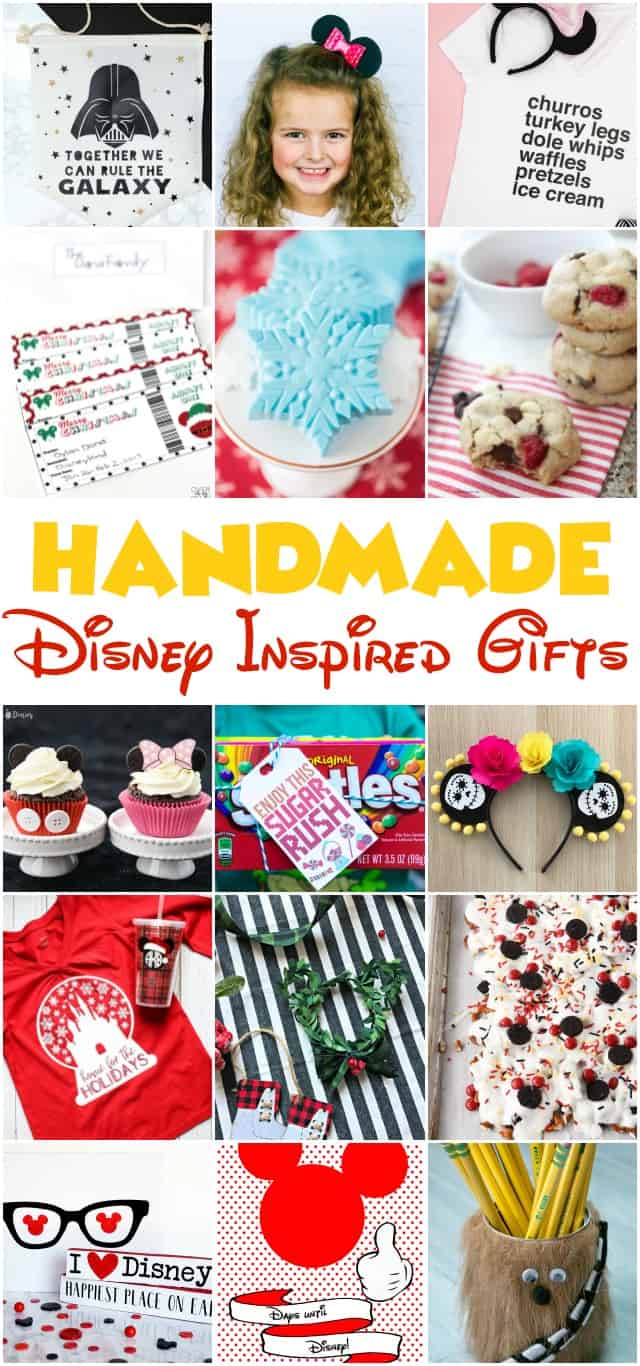





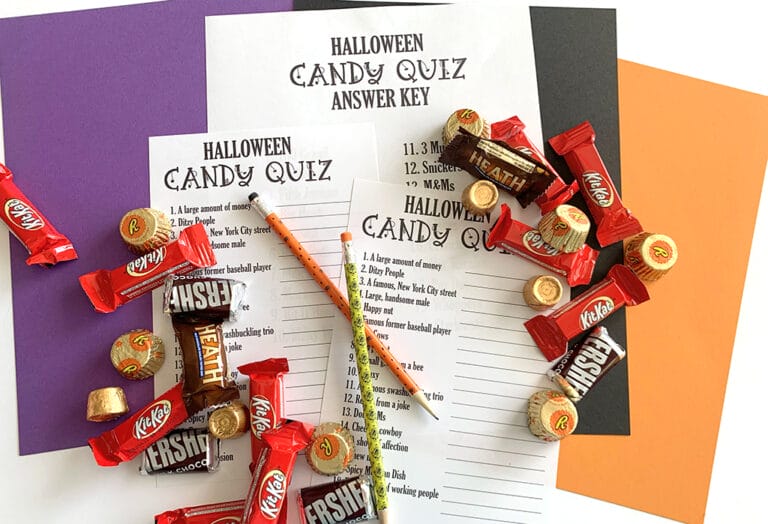

6 Comments