Let’s talk about Google+ for a minute…
If you are a reader… Google+ is a great way to get to know the person behind your favorite blog or the people behind your favorite brands! There is a lot of interaction. If you comment, they will comment back!
If you are a blogger… Google+ is a fabulous way to connect with your readers! It’s also really important for SEO and improving your Google search rankings.
Now let’s talk Google+ Circles…
If you’re a reader… G+ Circles are a way to organize your friends. Create as many circles as you’d like. Ex. Friends, Family, Co-workers, Acquaintances, Girl’s Night Out Girlies, Favorite Blogs, Favorite Brands, Family Reunion, etc. You can put a single person into as many circles as you’d like. From your news feed you can control which of these circles you see. You can also control which of these circles will see what you post.
Important note – You can’t control who follows you or ‘circles you’. But you do NOT have to ‘circle’ them back. (that confuses a lot of people) If you don’t circle them back, they won’t see what you are posting.
If you’re a blogger… A G+ Circle is a quick way to keep track of your blogging friends. If you have a group of blogs that you want to look at everyday, put them in a circle. Then from your news feed, you can easily view all of the posts from everyone in that circle. It’s a huge time saver! Once you’ve created a circle, you can share it with other bloggers.
Now you just need to start creating your circles. Follow these screen shots to start creating, sharing and adding Google+ circles.
To create a circle:
To share a circle:
When someone shares a circle with you, this is how to add it to your profile:
How to view what the people in your new circle are posting:
(I realize that there is a lot of speculation about the future of Google+ right now. However, until I see something official from Google… I say, ‘Carry on People’)
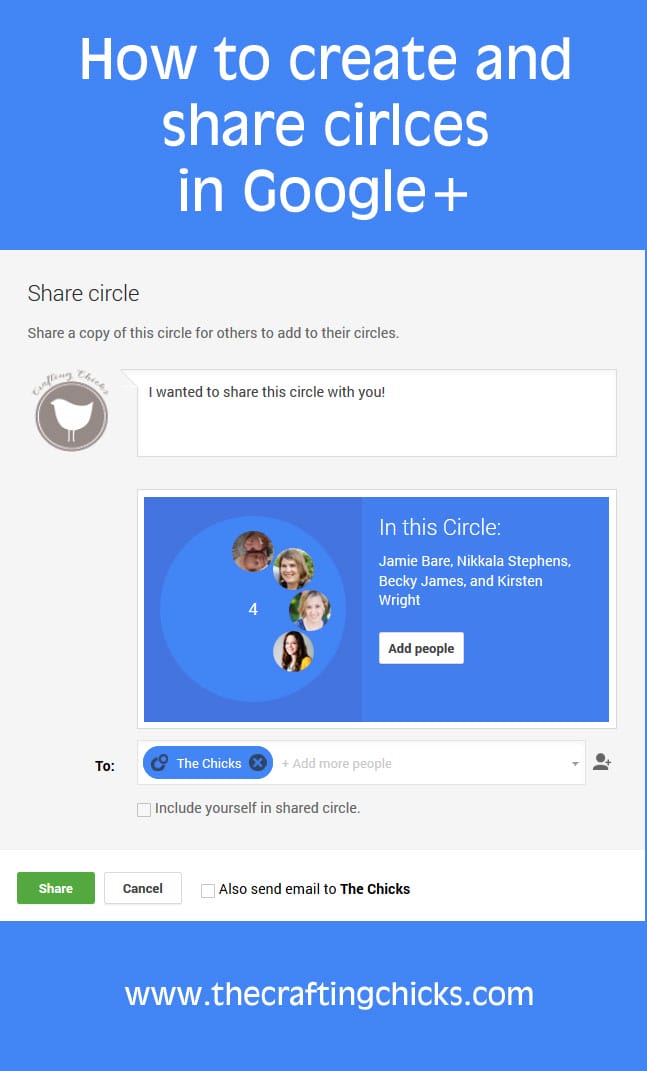
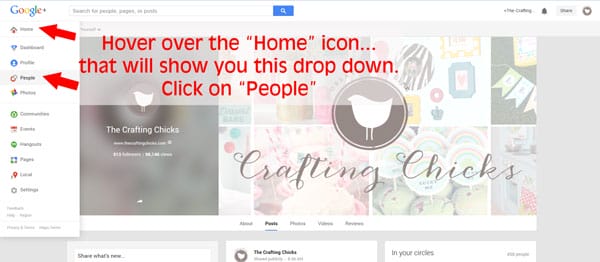
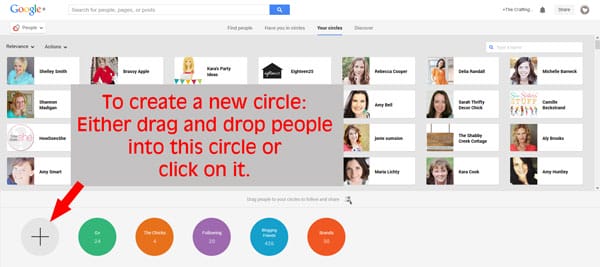
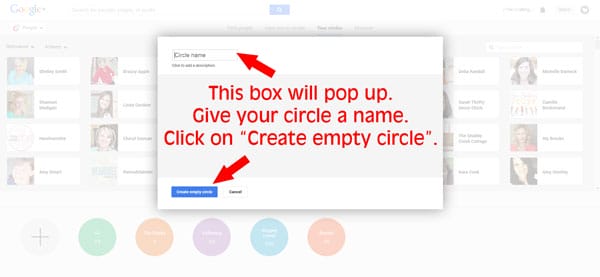
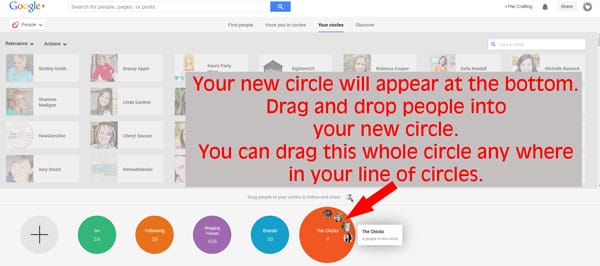

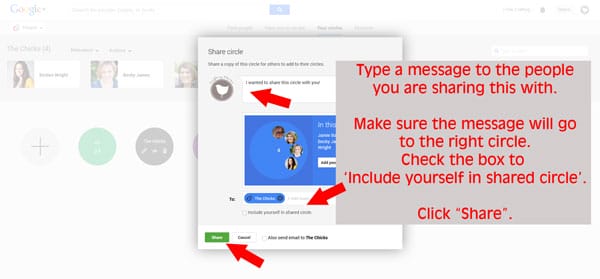

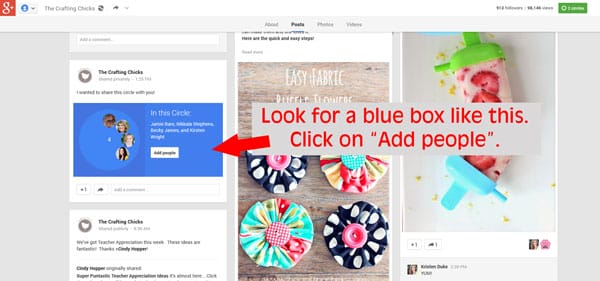
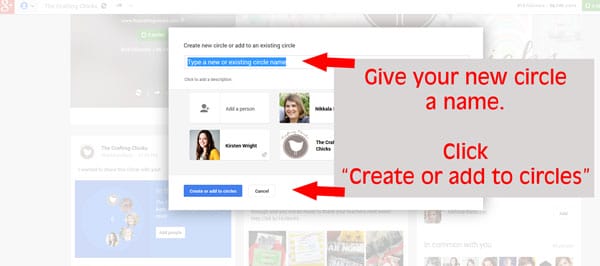
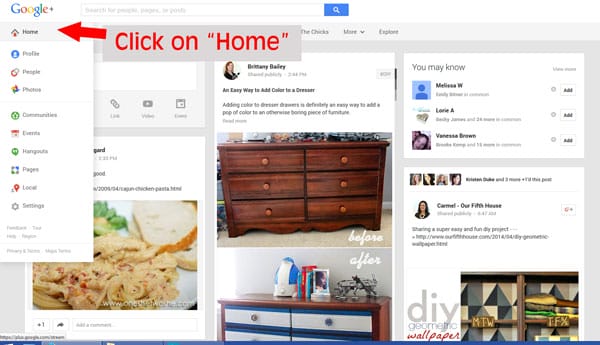
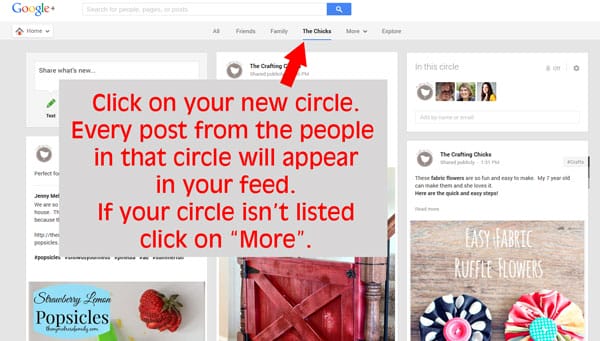

Leave a Reply